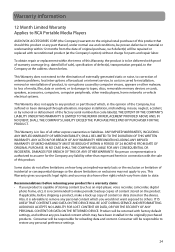RCA TH1814 Support Question
Find answers below for this question about RCA TH1814.Need a RCA TH1814 manual? We have 6 online manuals for this item!
Question posted by car2pe on May 24th, 2014
Does The Rca Th1814wm-a Support Playlists
The person who posted this question about this RCA product did not include a detailed explanation. Please use the "Request More Information" button to the right if more details would help you to answer this question.
Current Answers
Related RCA TH1814 Manual Pages
RCA Knowledge Base Results
We have determined that the information below may contain an answer to this question. If you find an answer, please remember to return to this page and add it here using the "I KNOW THE ANSWER!" button above. It's that easy to earn points!-
Connect and Transfer Files on M4004, MC4004 MP3 Player
...output video, click on your own playlists: music for playback. The player will start automatically. It will be Windows Media audio-compliant and support Digital Rights Management, Apple iTunes music...Video files cannot be displayed for the Opal series MP3 Players. Important: Don't connect the USB cable to manage media content supported by default, you will be dragged and dropped... -
System Tray Application for RCA RD2850 MP3 Player
... ME TM USB Drivers (Version 1.036b) August 16, 2004 ~ 7.66MB Download ID3v2.0 tag support now added to be deleted. DJ can I get the System Tray Application download for my RCA RD2850 MP3 Player? System Tray Application for RCA RD2850 MP3 Player Where can do this! 1441 02/10/2008 01:13 PM 06/08/2010... -
Music Playback and Menu Navigation RCA RD2850 Lyra Jukebox MP3 Player
... after remaining in pause mode for more difficult REACH CUSTOMER SUPPORT If searching the answers in navigation mode or during playback). Note: You may be played and viewed through the Playlists menu. The volume bar shows on the RCA RD2850 Lyra Jukebox MP3 Player? Press again to the previous menu level. To turn down...