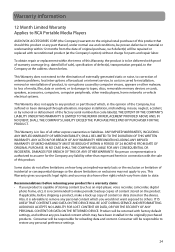RCA TH1814 Support Question
Find answers below for this question about RCA TH1814.Need a RCA TH1814 manual? We have 6 online manuals for this item!
Question posted by donovanglover83 on May 16th, 2011
What To Do If Your Compyer Wiped Out Every Thing On My Mp3
The person who posted this question about this RCA product did not include a detailed explanation. Please use the "Request More Information" button to the right if more details would help you to answer this question.
Current Answers
Related RCA TH1814 Manual Pages
RCA Knowledge Base Results
We have determined that the information below may contain an answer to this question. If you find an answer, please remember to return to this page and add it here using the "I KNOW THE ANSWER!" button above. It's that easy to earn points!-
Create an Incident or ask a question
...; Tube TV Flat Panel LCD Plasma TV Under Cabinet TV Home Video Products Digital Picture Frame Home DVD Players Video Cassette Player Home Power Products Surge Protectors Portable Audio Products Boombox CD Players Voice Recorder Portable MP3 Players MP3 Players Two Way Radio Portable Video Products Camcorder Camera Media Recorder Flo TV - If this is your incident... -
Problem downloading a manual or cannot download a manual
...Under Cabinet TV Digital Picture Frame Video Cassette Player Home Power Products Surge Protectors Portable Audio Products Boombox CD Players Voice Recorder Portable MP3 Players MP3 Players Two Way Radio Camcorder Camera Flo TV ...please consider the possibilities below: 1. Mobile Model Car Video Remote Control Cloths Wipes Kits Home Antennas AM/FM Antennas Indoor Outdoor Home Audio Shelf Systems Home... -
Connect and Transfer Files on M4002, MC4002 MP3 Player
...to be compatible with your player contains all the files/folders you want to edit the files, you first need to your computer. Things that comes with Windows Vista ...Troubleshooting the M4002, MC4002 MP3 Player Connect and Transfer Files on MC4002 MP3 Player Connect and Transfer Files on M4002BL, MC4002BL MP3 Player Connect and Transfer Files on MC4001 MP3 Player Connect and Transfer Files ...