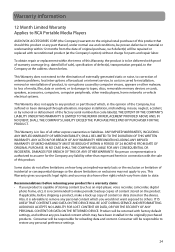RCA TH1814 Support Question
Find answers below for this question about RCA TH1814.Need a RCA TH1814 manual? We have 6 online manuals for this item!
Question posted by edvandrdv on October 11th, 2011
Icons
When I press the Mode button on my TH1814, several different icons appear on the screen, however, the user guide does not identify these symbols. What does each symbol mean?
Current Answers
Answer #1: Posted by kcmjr on October 12th, 2011 10:18 AM
Please consult the users manual. All icons are explained there.
Download a copy here: http://www.helpowl.com/manuals/RCA/TH1814/112144
Licenses & Certifications: Microsoft, Cisco, VMware, Novell, FCC RF & Amateur Radio licensed.
Related RCA TH1814 Manual Pages
RCA Knowledge Base Results
We have determined that the information below may contain an answer to this question. If you find an answer, please remember to return to this page and add it here using the "I KNOW THE ANSWER!" button above. It's that easy to earn points!-
Playing Multi-Media Files on my M4202, MC4202 MP3 Player
.... The frequency screen appears. To turn the radio off, either turn the player off . Storing Stations: You can convert the video files automatically while transferring to choose a different option. Press + or - Recording FM Radio: You can choose to see the list of the player. Press + or - Plug the player into the PC. Almost all files (corresponding icon shows on... -
Operation of the RCA M300, MC300 Digital MP3 Player
..." will appear on the RCA TC1501FM Digital MP3 Player Operation of the RCA M300, MC300 Digital MP3 Player How do I operate the basic functions of the RCA M300, MC300 Digital Audio Player Player Overview: Hold - Press + or - button to select a language and press M button to select EQ mode A-B - button to stop playback REW - button and then press M button to lock the player's keys... -
Operation of the RCA RD1080 Digital MP3 Player
.../07/2010 03:17 PM Operation of the RCA RD1090 Digital MP3 Player Operation of the RCA RD1020 Digital MP3 Player Operation of tracks will show on the display is no key activation. Select a Preset Station: In radio mode, press MODE button. Mono / Stereo Selection: In radio mode, press DSP button to overwrite additional programmed tracks. Headphones To use the automated...