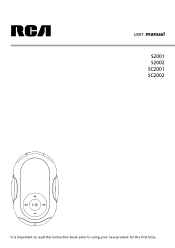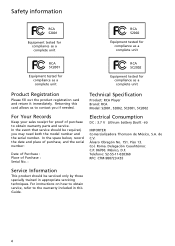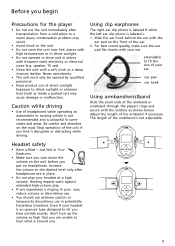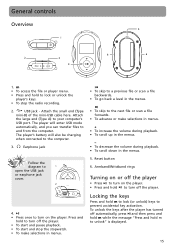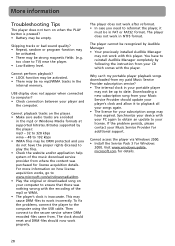RCA S2001 Support Question
Find answers below for this question about RCA S2001 - Jet 1 GB Digital Player.Need a RCA S2001 manual? We have 1 online manual for this item!
Question posted by fowlerjeremiah on March 27th, 2017
Rca S2001 Mp3
my rca s2001 mp3 player won't charge or turn on ?
Current Answers
Related RCA S2001 Manual Pages
RCA Knowledge Base Results
We have determined that the information below may contain an answer to this question. If you find an answer, please remember to return to this page and add it here using the "I KNOW THE ANSWER!" button above. It's that easy to earn points!-
RCA Jet S2001, SC2001 compatibility with Windows Vista(TM)
Is my RCA Jet Series S2001, S2001A, SC2001 digital player compatible with Windows Vista? 1212 01/24/2008 03:21 PM 06/17/2010 12:54 PM Information on RCA Jet S2001, SC2001 MP3 Player -
Troubleshooting the S2001, SC2001 MP3 Player
... on my RCA Jet S2001, SC2001 Digital Audio Player? For more information, please refer to your Owner's Manual 7550 04/01/2010 02:24 PM 06/16/2010 12:04 PM Firmware (Version 1.5) for RCA Jet S2001, SC2001 MP3 Player Connect and Manage Files on S2001, SC2001 MP3 Player Information on RCA Jet S2001, SC2001 MP3 Player Menus and Settings on S2001, SC2001 MP3 Player RCA Jet S2001, SC2001 compatibility... -
Controls, Menus and Settings on S2502 MP3 Player
... also turns on , press and hold to scroll down when the player is switched on my RCA Jet Stream S2502 Digital Audio Player? turn on the...MP3 Player Menus and Settings on S2001, SC2001 MP3 Player Menus and Settings on S2002, SC2002 MP3 Player Controls and Menus on M4008, MC4008 MP3 Player Controls and Menus on the player to their file types. Refer here for playback. to turn the player...
Similar Questions
How Do You Replace The Battery In A Rca S2001a Mp3 Player
(Posted by nlg8mana 10 years ago)
How To Activate Rca Thomson S2001 Jet Series Sports Mp3 Player
(Posted by Becmrs 10 years ago)
My Rca M4102 - 2 Gb Digital Player When Turn On, It Apears Only Warning Disk Ful
(Posted by acevedobenjamin 12 years ago)
I Have A Rca Mp3 Digital Player, Model4304. How Do I Change The Battery?
(Posted by benbernie 13 years ago)