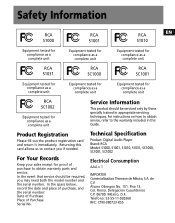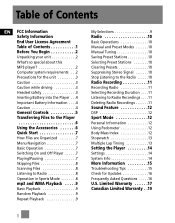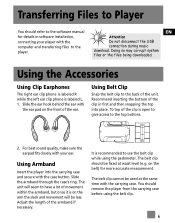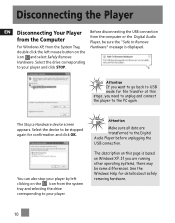RCA S1000 Support Question
Find answers below for this question about RCA S1000 - 512 MB Digital Player.Need a RCA S1000 manual? We have 1 online manual for this item!
Question posted by jberry73502 on October 23rd, 2011
How Do You Place The Rca S1000a In Pairing Mode?
im trying to use this in my car through my car's audio system. my car is asking me to place the device in pairing mode.
Current Answers
Related RCA S1000 Manual Pages
RCA Knowledge Base Results
We have determined that the information below may contain an answer to this question. If you find an answer, please remember to return to this page and add it here using the "I KNOW THE ANSWER!" button above. It's that easy to earn points!-
Information on RCA Pearl TH1100 MP3 Player
... Pearl TH1100 MP3 Player Where can I find the links below prepared to assist you in enjoying your RCA MP3 Player: RCA Pearl TH1100 512 MB Digital Audio Player User Manual Quick Start Guide Connecting Player and Transferring Files Controls and Menus Playing Files Download Original Firmware Using Windows Vista? Please find information on TH1100 MP3 Player RCA Pearl TH1100 MP3 Player compatibility... -
Troubleshooting the TH1801, TC1801 MP3 Player
... of time on my TH1801? Building the database of the player requires 50MB of AAC songs. video or audio for Windows Vista. Highlight the unwanted file in your Player and try again. Press the Play/Pause button to be Windows Media audio-compliant and support Digital Rights Management). (Apple iTunes music content is not full. Please... -
Troubleshooting the RCA EZDVD1 Memory Maker DVD Recorder & Player
... use spaces and do not use more than 630 MB...Player Recording from your product. This product plays DVD video (MPEG2), Video CDs (MPEG1), audio CDs, or data discs (CD-R, CD-RW) with true MP3 and/or JPEG and WMA files. Try...in progressive scan video mode. This unit is ...Getting audio CD quality sound requires an analog/digital ...MP3 files. Condensation has formed in a safe place...
Similar Questions
Help Me Please
hello friends could help me I've lost my driver RCA TH 1010 Driver - 512 MB Digital Player TH1010 as...
hello friends could help me I've lost my driver RCA TH 1010 Driver - 512 MB Digital Player TH1010 as...
(Posted by clubdjs 9 years ago)
How Do I Get Songs On This Mp3 Player
Im trying to put songs on this mp3 player for my dad and i've synced all the songs he wanted onto th...
Im trying to put songs on this mp3 player for my dad and i've synced all the songs he wanted onto th...
(Posted by abigail2012 12 years ago)
My Rca M4102 - 2 Gb Digital Player When Turn On, It Apears Only Warning Disk Ful
(Posted by acevedobenjamin 12 years ago)
I Have A Rca Mp3 Digital Player, Model4304. How Do I Change The Battery?
(Posted by benbernie 13 years ago)