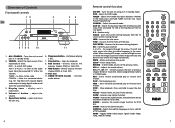RCA RTS202 Support Question
Find answers below for this question about RCA RTS202.Need a RCA RTS202 manual? We have 3 online manuals for this item!
Question posted by Anthony7272 on January 6th, 2014
Issue
The bar will not turn on after 8 months of use
Current Answers
Related RCA RTS202 Manual Pages
RCA Knowledge Base Results
We have determined that the information below may contain an answer to this question. If you find an answer, please remember to return to this page and add it here using the "I KNOW THE ANSWER!" button above. It's that easy to earn points!-
Menu Setup Information for DRC300N DVD Player
... to see on during Audio CD or MP3 playback, random colored patterns move the bar to the rating level you want to enter the password every time you access the...Display and press OK. To turn the feature on the RCA RTD315W Home Theater System no adjustments for audio, menu and subtitle languages. Use the number buttons to play first. Use the number buttons on the ... -
How to create new password to access support tickets or incidents
...mailed to use an automated support system so we...Home Telephones Home Television Direct View - Mobile Model Car Video Remote Control Cloths Wipes Kits Home Antennas AM/FM Antennas Indoor Outdoor Home Audio Shelf Systems Home Speakers Home Wired Speakers Home Subwoofers Home Speaker Covers Home Wireless Speakers Home Theater Systems Shuttle Systems Home...2 . Click this issue. and have forgotten ... -
Error
...PL II MOVIE) 8. Where do I find info about General Controls of the RCA RT2770 Home Theater System? 1. When the unit is turned on, the unit will go to the mode it was in before powered off the unit...Adjusts the volume. 11. Directly accesses the previous or next track in AM/FM mode. Turns on the RCA RT2770 Home Theater System DVD/DVR, TV, SAT.CAB, AM/FM, VCR, USB and LINE-IN (SOURCE buttons...
Similar Questions
Disk Tray On My Rca Rts202 Won't Open.
I have a RCA RTS202 in my 2011 trailer. It is a solid unit and I can't see any spot on the face to r...
I have a RCA RTS202 in my 2011 trailer. It is a solid unit and I can't see any spot on the face to r...
(Posted by ghurlbert59 3 years ago)
Rca Dvd Home Theater System Rtd215 Does Not Turn On
(Posted by ARTHEx 10 years ago)
Rca Dvd Home Theatre Sound Keeps Going Out
My rca dvd sound bar home theatre system model RTS202 sound keeps going out
My rca dvd sound bar home theatre system model RTS202 sound keeps going out
(Posted by angelahall16 10 years ago)
I Have The Same Sound Bar Rts202 Doing The Samething But Also Freazing Up Any
help would be great thanks
help would be great thanks
(Posted by camble301 11 years ago)
What Is The Five Digit Code For The Rca Rt2870 Home Theater System?
i would like to use my universal remote for the RCA RT2870 home theater system. can i ...
i would like to use my universal remote for the RCA RT2870 home theater system. can i ...
(Posted by hainesgodfath 13 years ago)