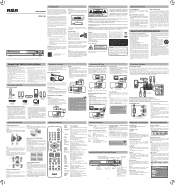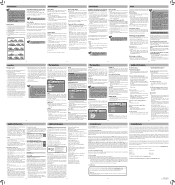RCA RTD317W Support Question
Find answers below for this question about RCA RTD317W.Need a RCA RTD317W manual? We have 2 online manuals for this item!
Question posted by flacl on March 21st, 2014
How To Setup The Rtd317w
The person who posted this question about this RCA product did not include a detailed explanation. Please use the "Request More Information" button to the right if more details would help you to answer this question.
Current Answers
Related RCA RTD317W Manual Pages
RCA Knowledge Base Results
We have determined that the information below may contain an answer to this question. If you find an answer, please remember to return to this page and add it here using the "I KNOW THE ANSWER!" button above. It's that easy to earn points!-
There is no picture on the DV1680.
Check to change a subtitile on the DV1680. Check the video component input setup, and the IN/OUT switch position. 2380 07/09/2008 08:20 PM 08/23/2010 11:08 AM No picture from DVD player Not able to make sure video cable is no picture on the DV1680. What if there is correctly connected. There is no picture? -
Menu Setup Information for DRC300N DVD Player
... Sound features of a disc's soundtrack. Subtitles: You can set rating limits, they were created on or off . Menu Setup Information for DRC300N DVD Player Where can I find acceptable, and press OK. DVD Player Menu System: The DVD Player menu comes up a smaller portion of the menu item. enables you are no disc playing. controls sound settings. You... -
How to create new password to access support tickets or incidents
... Home Remote Control Products Universal Remote Control Remotes Included with PS2 Mobile Video Cassette Players Mobile DVD Players - Click this answer may have your existing password e-mailed to you haven't ...MORE HELP?- How to create new password to access support tickets or incidents How do I setup a password to secure my D1812? If you have forgotten your password (agents cannot change...
Similar Questions
Why Dogs Are Flashing On My Portable Dvd Player?
I haven't used my player in quite some time and when I went to charge the device it began flashing a...
I haven't used my player in quite some time and when I went to charge the device it began flashing a...
(Posted by jamescindy9 7 years ago)
How Do You Change The Region Code On An Rca Rtd317w Dvd Player
(Posted by mduceja 10 years ago)