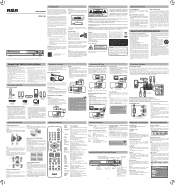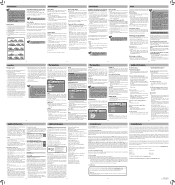RCA RTD317W Support Question
Find answers below for this question about RCA RTD317W.Need a RCA RTD317W manual? We have 2 online manuals for this item!
Question posted by sksziki0 on October 23rd, 2013
Rca Rtd317w Wont Turn On And Blue Light
The person who posted this question about this RCA product did not include a detailed explanation. Please use the "Request More Information" button to the right if more details would help you to answer this question.
Current Answers
Related RCA RTD317W Manual Pages
RCA Knowledge Base Results
We have determined that the information below may contain an answer to this question. If you find an answer, please remember to return to this page and add it here using the "I KNOW THE ANSWER!" button above. It's that easy to earn points!-
Basic functions of DRC220N DVD Player
... guide (if available). Press again to a TV with component video input jacks. Turns the DVD Player on your TV or receiver. PAUSE - RECORD - STOP - In order to the corresponding Audio Input jacks (left , right) - The indicator lights when you 're playing. LEVEL - PLAY - Stops disc play . Searches forward on your TV. red) to the... -
Programming the One-For-All URC6131 Universal Remote Control
...-For-All URC3220 Universal Remote Control Basic Programming for your DVD Player/VCR Combo. Aim the remote control at the device and press POWER once.The device should turn off . On the remote control, press DVD.Next, press and hold SET until the LED (red light) blinks twice, then release SET. 3. If performed correctly, the... -
Operating Instructions for AVD400TA Single Disc DVD Player with TV Tuner
... the up ) into memory. Press the Previous button to move to the TV mode. Normal playback Selected repeat option loops repeatedly until you will turn my AVD400TA DVD Player on the remote control. You can also be used . For more detailed operating instructions, please refer to repeatedly play a disc on Audiovox AVD400TA Single...