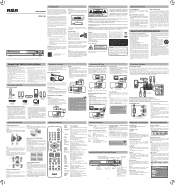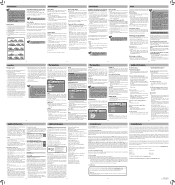RCA RTD317W Support Question
Find answers below for this question about RCA RTD317W.Need a RCA RTD317W manual? We have 2 online manuals for this item!
Question posted by tigsa on March 26th, 2014
Rca Rtd317w How To Conect To Tv
The person who posted this question about this RCA product did not include a detailed explanation. Please use the "Request More Information" button to the right if more details would help you to answer this question.
Current Answers
Related RCA RTD317W Manual Pages
RCA Knowledge Base Results
We have determined that the information below may contain an answer to this question. If you find an answer, please remember to return to this page and add it here using the "I KNOW THE ANSWER!" button above. It's that easy to earn points!-
Programming RCA RCRP05BR Universal Remote
... the RCA RCRP05BR/RCRP05B 5-Device Cable Universal Remote Device Table: TV: Television DVR/AUX: DVR, PVR, or Auxiliary TV, DVD Player, VCR, or Digital TV Converter CBL/SAT: Cable Box, Satellite Receiver, or Digital TV Converter DVD/VCR: Programming Device: Turn on the original remote until the last-selected... -
Programming the One-For-All URC6131 Universal Remote Control
...of a cable box or satellite receiver, press CBL/SAT once. To program control of a TV/DVD Player Combo, press DVD once. Press and hold SET until the LED (red light) blinks twice, then release SET....Searching For Your Code on page 17) to operate an RCA TV, VCR, and satellite receiver, a Philips Tivo PVR, a Toshiba DVD player, and a Pioneer audio receiver/amplifier.To control devices other ... -
Use of the Keys (Buttons) and Battery info on the RCA RCR312WV Universal Remote
...long as the key is pressed for more than 60 seconds. SAT•CBL for a DVD player; Insert the batteries, matching the batteries to lose the components you to see the remote ...not to press any key press will need to operate most RCA, GE and PROSCAN branded TVs, DVD players and satellite receivers. You will reactivate backlighting. To install the batteries: Remove the battery ...
Similar Questions
How Do You Change The Region Code On An Rca Rtd317w Dvd Player
(Posted by mduceja 10 years ago)
How Do You Set Up A Dvd Player On This Tv?
I plugged in the DVD player but it will not display the DVD on the TV.
I plugged in the DVD player but it will not display the DVD on the TV.
(Posted by ron8834 14 years ago)