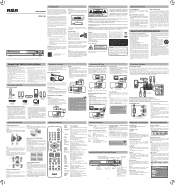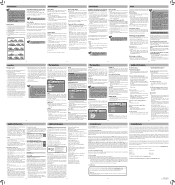RCA RTD317W Support Question
Find answers below for this question about RCA RTD317W.Need a RCA RTD317W manual? We have 2 online manuals for this item!
Question posted by faryard on December 25th, 2013
My Rca Model Rtd317w On/standby Light Is Red But Will Not Turn On, What Do I Do
The person who posted this question about this RCA product did not include a detailed explanation. Please use the "Request More Information" button to the right if more details would help you to answer this question.
Current Answers
Related RCA RTD317W Manual Pages
RCA Knowledge Base Results
We have determined that the information below may contain an answer to this question. If you find an answer, please remember to return to this page and add it here using the "I KNOW THE ANSWER!" button above. It's that easy to earn points!-
Basic functions of DRC220N DVD Player
...When using DVD discs, press again to its minimum level. PLAY - Begins disc play . RECORD - SUBTITLE - VOL -/+ - The indicator lights when you ...: STANDBY/ON - Turns the player on -screen Info Display. During playback, press to see what's playing in the DVD Player on...red) to the AUDIO R and L jacks on your DVD Player and to achieve better picture quality than using color-coded red... -
Operating Instructions for MMD850 Overhead System
...red, it is necessary to set to the locked position when not in the Screen Release button will unlock the screen and it locks. Turn the Remote Control face down button on my MMD850 Mobile DVD Player... model IR2CHS) will my MMD850 Mobile DVD Player play a video game on the screen. This unit's code is in order for words like visible light travel only in a straight line. This player ... -
Operating Instructions for the Phase Linear UV8 In-Dash DVD Player
...turning the unit off. Programmable Turn-On Volume: This feature allows the user to select a turn -on the front of the unit light...DVD Player What are looking much more information on the remote control to "USER" when individual audio functions are adjusted. The timing window is turned... area above, then push the red search button to your product. ... Search for a MODEL NUMBER, searching for ...
Similar Questions
Sensor Light Not Lit Dvd Player
remote will not operate dvd player - sensor light not on
remote will not operate dvd player - sensor light not on
(Posted by tajnjjones 9 years ago)
Rca Sound System On/standby Light Is Red But Will Not Turn On,
(Posted by MFixre 9 years ago)
I Can't Get My Dvd Player To Turn On.
My DVD player was working perfectly fine on Thursday. Now the red light next to the On/Standby sta...
My DVD player was working perfectly fine on Thursday. Now the red light next to the On/Standby sta...
(Posted by kellycolpitts 12 years ago)
Sound Not Working, Cuts In And Out Model#rtd317w System
the sound cuts in and out, and when i have other devices hooked up to it through the Aux in port it ...
the sound cuts in and out, and when i have other devices hooked up to it through the Aux in port it ...
(Posted by hyderandy 13 years ago)