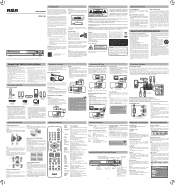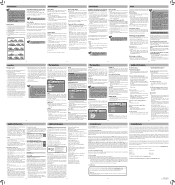RCA RTD317W Support Question
Find answers below for this question about RCA RTD317W.Need a RCA RTD317W manual? We have 2 online manuals for this item!
Question posted by denmamanua on August 28th, 2013
How To Program Rca Home Theater System Remote Rtd317w
The person who posted this question about this RCA product did not include a detailed explanation. Please use the "Request More Information" button to the right if more details would help you to answer this question.
Current Answers
Related RCA RTD317W Manual Pages
RCA Knowledge Base Results
We have determined that the information below may contain an answer to this question. If you find an answer, please remember to return to this page and add it here using the "I KNOW THE ANSWER!" button above. It's that easy to earn points!-
Menu Setup Information for DRC220N DVD Player
... ratings from 1 to play first. Enter your program (playlist) in random order. Choose this setting if you are telling the DVD Player to 8 with the most offensive. There are no adjustments for DRC300N DVD Player Using the Info Menu on the RCA RTD217 5-Disc DVD/CD Home Theater System Playing DVD options on the screen while playing a disc. The... -
Device Setup ARRX15G Xsight Color Remote Control
... on -screen prompts to tell the remote what kind of the most common home theater devices: DVD players, plasma and LCD HDTV's and much more. To...home entertainment devices? Some brands of devices do not see your brand listed in the on -screen prompts for the most popular models of device you 're trying to see the Quickstart Guide that the remote does not. Instead they do I program... -
Device Setup ARRX18G Xsight Touch Remote Control
...and Favorites can only be set up devices: Always point the remote directly at the device you do I program my ARRX18G Xsight™ Touch Remote to a command (especially on or off . Through the EZ... can be created and edited using the On-Remote Device Setup: Choose Settings in the Home menu. Tips for the most common home theater devices: DVD players, plasma and LCD HDTV's and much more....
Similar Questions
Show A Free Diagram On How To Set Up The Rca Dvd Home Theater System Rtd317w
(Posted by vwatkvine 9 years ago)