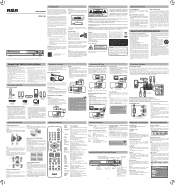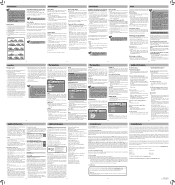RCA RTD317W Support Question
Find answers below for this question about RCA RTD317W.Need a RCA RTD317W manual? We have 2 online manuals for this item!
Question posted by Vicrk on December 15th, 2013
How To Install Rca Surround Sound Rtd317w
The person who posted this question about this RCA product did not include a detailed explanation. Please use the "Request More Information" button to the right if more details would help you to answer this question.
Current Answers
Related RCA RTD317W Manual Pages
RCA Knowledge Base Results
We have determined that the information below may contain an answer to this question. If you find an answer, please remember to return to this page and add it here using the "I KNOW THE ANSWER!" button above. It's that easy to earn points!-
Find Answers
setting time supermarket stand URC-8910B02 surround sound tech support urc-10820 VM9423 car dvd bypass S2202 , SC2202 MP3 Player , SC2202 MP3 player -
No sound during playback
... Products Camcorder 02/04/2008 08:43 PM 08/23/2009 07:18 PM What do if there is any sound. Replace the player if the video has no sound playing from DVD player No sound during playback I can record with a volume bar that moves up and down If this problem follow these steps... -
Tour of ARRU449 Universal Smart Remote Control
... left . The Bottom Section Smart Remote Keys (in alphabetical order) The bottom part of DVD players, DVRs and VCRs, these keys enter numbers and letters. MENU Accesses the menu system for...commands to control. Extras: The Extras Menu gives you want to navigate through the available surround sound modes. ASPECT On some Audio Receivers, this key acts as often. ENTER When the remote...
Similar Questions
Why Dogs Are Flashing On My Portable Dvd Player?
I haven't used my player in quite some time and when I went to charge the device it began flashing a...
I haven't used my player in quite some time and when I went to charge the device it began flashing a...
(Posted by jamescindy9 7 years ago)
How To Change Surround Sound With No Remote On Rca Rtd317w
(Posted by jdejyann 10 years ago)
Surround Sound Only Works With Dvds. No Surround
So
Und Wit
surround sound does not work with hd programing. only works with dvds.
surround sound does not work with hd programing. only works with dvds.
(Posted by kenovaproch 12 years ago)