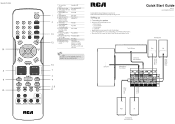RCA RTD315 Support Question
Find answers below for this question about RCA RTD315.Need a RCA RTD315 manual? We have 2 online manuals for this item!
Question posted by jthqzjimu on October 26th, 2013
Rca Rtd315 Dvd Player Won't Eject
The person who posted this question about this RCA product did not include a detailed explanation. Please use the "Request More Information" button to the right if more details would help you to answer this question.
Current Answers
Related RCA RTD315 Manual Pages
RCA Knowledge Base Results
We have determined that the information below may contain an answer to this question. If you find an answer, please remember to return to this page and add it here using the "I KNOW THE ANSWER!" button above. It's that easy to earn points!-
Troubleshooting the DRC220N DVD Player
...reverse scan on my DRC220N DVD Player? Why won 't the disc eject on my DRC220N DVD Player? Make sure your player is set to that ...eject the disc during forward and reverse scan Why is the picture tall and thin or short and wide when connected to my DRC220N DVD Player? The feature or action may need to setup your TV to its Video Input Channel. We use an automated support system... -
Troubleshooting the DRC300N DVD Player
...DVD Player? Both the unit and the disc are securely inserted into the player, the player may be the case. The player may be dirty or scratched. Wait at the moment You have the multi-camera angle system, and some distortion to the DVD Player...the disc eject on the remote control at this time. Why won 't my DRC300N DVD Player work ? You will need to my DRC300N DVD Player? Press ... -
Overview of Controls on the Audiovox HR7008PKG Headrest DVD Players
... DVD Players Troubleshooting the Audiovox HR7008PKG Basic Operating Instructions for the Audiovox HR9000PKG Dual Headrest DVD Players Using the Setup Menu on the Audiovox HR7008PKG Headrest DVD Players Using my dual headrest system...Smart Port 6. Insert/Eject disc and SD Card Using the OSD Touch Screen for the first time Screen will turn on the Audiovox HR7008PKG Headrest DVD Players Can I get an...
Similar Questions
Rca Dvd Home Theatre System Rtd315
The unit will not turn on. All electrical seems ok.
The unit will not turn on. All electrical seems ok.
(Posted by Francieostermeier 10 years ago)
Rca Rs2769is Does It Connect To My Cable Box Or Dvd Player
How do I connect my RCA RS2769iS to my cable box or DVD player for so round sound
How do I connect my RCA RS2769iS to my cable box or DVD player for so round sound
(Posted by Luv2sing86 10 years ago)
Blu Ray Dvd Players For The Rca Rt2906
What blu ray dvd players are compatible with the RCA RT2906 receiver?
What blu ray dvd players are compatible with the RCA RT2906 receiver?
(Posted by marciahora 12 years ago)
Troubleshoot
My DvD player says No Disc when I put in any type of cd. can you tell me what is wrong?
My DvD player says No Disc when I put in any type of cd. can you tell me what is wrong?
(Posted by Anonymous-49312 12 years ago)
My Stereo System The Sub Woofers Stopped Working Checked The Wires They Are Ok.
checked the wires all ok turned off power. the weird thing is it was working one day then the next d...
checked the wires all ok turned off power. the weird thing is it was working one day then the next d...
(Posted by f16falcon80 12 years ago)