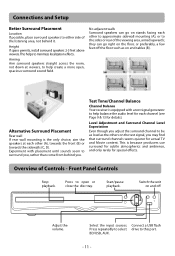RCA RTB1023 Support Question
Find answers below for this question about RCA RTB1023.Need a RCA RTB1023 manual? We have 4 online manuals for this item!
Question posted by munkeroth on August 22nd, 2014
How To Work The Usb On A Rca Home Theater System Rtb10223
Current Answers
Answer #1: Posted by BusterDoogen on August 22nd, 2014 10:44 AM
I hope this is helpful to you!
Please respond to my effort to provide you with the best possible solution by using the "Acceptable Solution" and/or the "Helpful" buttons when the answer has proven to be helpful. Please feel free to submit further info for your question, if a solution was not provided. I appreciate the opportunity to serve you!
Related RCA RTB1023 Manual Pages
RCA Knowledge Base Results
We have determined that the information below may contain an answer to this question. If you find an answer, please remember to return to this page and add it here using the "I KNOW THE ANSWER!" button above. It's that easy to earn points!-
What does the PR900 work with?
... ? What does the PR900 work with flat panel displays, satellite boxes, CD players, projectors, cable boxes, rear projection HDTV's, subwoofers, DVD Players, DVR's, receivers, amplifiers, DVR's and DAT's. 2118 06/09/2008 12:08 PM 08/23/2009 07:05 PM ...the RCA RCRN06GR Remote Control Advanced Functions of the RCA RCRN04GR Remote Control Operating the Receiver on the RCA RT2760 Home Theater System -
Basic Programming for the URC10820 remote control
...player) and, if applicable, insert media (e.g., cassette or disc). To control devices other than the default brands, perform the following steps; otherwise skip this section. Turn on page 9 of an audio device such as an AMP, HTIB (Home theater in the ). 3. Highlight or write down each working... then release SET. 4. If it still doesn't work, try "Searching for the One-For-All URC10820N ... -
Programming Combo Devices All-For-One URC10820N Universal Remote with Learning
...(use codes listed as TV/VCR, TV/DVD, Satellite/PVR/DVR, Home-Theater-In-A-Box, and many others with Learning (URC-10820N) to control ...locate your device. It should turn off. If it still does not work, try "Searching for your combo devices such as "TV Codes"). ...the Some combo device types have codes that you can program DVD Player/ VCR Combo codes under this device type. Turn on the All...