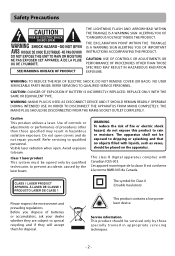RCA RTB1023 Support Question
Find answers below for this question about RCA RTB1023.Need a RCA RTB1023 manual? We have 4 online manuals for this item!
Question posted by nickcastillo53 on November 15th, 2013
Won't Power On
My home theater won't turn on it just leaves the red light on then when I press power it goes away but doesn't come on
Current Answers
Related RCA RTB1023 Manual Pages
RCA Knowledge Base Results
We have determined that the information below may contain an answer to this question. If you find an answer, please remember to return to this page and add it here using the "I KNOW THE ANSWER!" button above. It's that easy to earn points!-
Create an Incident or ask a question
... Model Car Video Remote Control Cloths Wipes Kits Home Antennas AM/FM Antennas Indoor Outdoor Home Audio Shelf Systems Home Speakers Home Wired Speakers Home Subwoofers Home Speaker Covers Home Wireless Speakers Home Theater Systems Shuttle Systems Home Radio Internet Under Cabinet CD Player Radio Wireless Transmitter or Receiver Home Satellite Products Satellite Radio Receiver Satellite Radio... -
Functions of RCA RCRP05BR Universal Remote
Power/Master Power: Turns on or off . Skip Fwd, Rev, Play, Fwd, Stop, Pause, Record: In all programming sequences. To record in the program guide and menu screens and navigate within the interactive service. Navigation Keys: Move the cursor in DVD/VCR mode, press Record twice. Exit: Leaves...features on or off a home entertainment device. Macro1 and ..., or Blu-ray disc player. Test the... -
Subwoofer indicator LED does not light
... auto on the AR HD510 Home Theater Speaker System What if there is no serviceable parts 1185 Home Audio Home Speakers Home Subwoofers Home Theater Systems 01/23/2008 04:43 PM 08/13/2009 07:01 PM What if the Subwoofer POWER Indicator LED does not light? Check and make sure the subwoofer's power switch is blown, replace it...
Similar Questions
Rca Blu-ray Player Rtb1023
am attempting to locate the actual link for the download/update. the instructions are everywhere, bu...
am attempting to locate the actual link for the download/update. the instructions are everywhere, bu...
(Posted by juunieb 10 years ago)
How To Program A Universal Remote To A Rca Blu Ray Player Rtb1023
(Posted by MauRLBis 10 years ago)