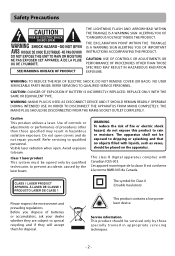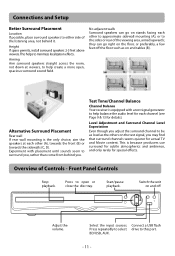RCA RTB1023 Support Question
Find answers below for this question about RCA RTB1023.Need a RCA RTB1023 manual? We have 4 online manuals for this item!
Question posted by Petermar on March 17th, 2014
How Do You Watch Movies Stored On Flash Drive On Rca Rtb1023 Blu Ray Player
The person who posted this question about this RCA product did not include a detailed explanation. Please use the "Request More Information" button to the right if more details would help you to answer this question.
Current Answers
Related RCA RTB1023 Manual Pages
RCA Knowledge Base Results
We have determined that the information below may contain an answer to this question. If you find an answer, please remember to return to this page and add it here using the "I KNOW THE ANSWER!" button above. It's that easy to earn points!-
Find Answers
... 155 156 157 158 159 personal recorder 5016 playing movies from flash drive player not connected will not play dvds touch+go gps ipod docking cd micro system parking 1585 Operating Instructions for the Phase Linear UV8 In-Dash DVD Player UV9 In-Dash DVD Player Functions of Remote Control to MP1311 Head Unit Control Function... -
Activities Favorites Profiles for ARRX15G Xsight Color Remote Control
... one-touch control over your Xsight™ It is better for the whole family. Choose Watch Movie from activities on your family favorites: In the Main menu, click Favorites and select Set...following system requirements: Windows XP (SP3 or later) / Windows Vista USB 2.0 port CD-Rom drive Internet connection .Net 3.5 Internet Explorer 6.0 or later To connect to your PC: Insert the CD... -
PC Operation for the RCA Lyra RD2780 Digital MP3 Player
... the computer screen) and select the Verify User Playlists... The Lyra Jukebox will be stored in sub-folders under the VIDEO system folder for easy navigation and organization of system...will appear in the Navigation menus based on the unit by the player: - Go to select the corresponding drive you will flash, "Transfer in the VIDEO and PHOTOS system folder. Transferring Audio Files...
Similar Questions
How Can I Get A Code For A Rca Blu Ray Player To Watch Movies For Netflix
(Posted by Roxjam 10 years ago)
How Do I Program My Dish Remote To My Rca Rtb1023 Blu Ray Player
(Posted by tjteokon 10 years ago)
How Do You Play A Flash Drive In A Rca Rtb1023 Blue Ray Player
(Posted by TsixBr 10 years ago)
How Do I Update Rtb1023 Blu Ray Player?
How do i update rtb1023 blu ray player?
How do i update rtb1023 blu ray player?
(Posted by postman67 11 years ago)