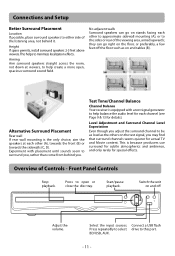RCA RTB1023 Support Question
Find answers below for this question about RCA RTB1023.Need a RCA RTB1023 manual? We have 4 online manuals for this item!
Question posted by meatbkas on July 21st, 2014
How To Setup Wireless For Rca Rtb10223
The person who posted this question about this RCA product did not include a detailed explanation. Please use the "Request More Information" button to the right if more details would help you to answer this question.
Current Answers
Related RCA RTB1023 Manual Pages
RCA Knowledge Base Results
We have determined that the information below may contain an answer to this question. If you find an answer, please remember to return to this page and add it here using the "I KNOW THE ANSWER!" button above. It's that easy to earn points!-
Functions of RCA RCRP05BR Universal Remote
... you to your PVR/DVR set-top box to the CBL/SAT or DVR/AUX keys. Setup: Used in the program guide and menu screens and navigate within the interactive service. Replay: ...through 10. On Demand: Accesses your program provider's Video on your cable box, satellite receiver, or Blu-ray disc player. CH : Selects the next higher or lower channel. Number Keys: Tune directly to switch between ... -
Does it matter if I set the tone control to high settings?
... 01/30/2008 11:39 AM 08/13/2009 07:01 PM Tone indication for VE1020 DVD Player and TV Does it matter if I test the speaker setting? If you turn the tone controls...volumes you may cause irreparable damage to high settings? Tones on ASH 400 Wireless Obstacle Detection System Tone indication when reversing using sensors Setup Information for rear sensor system How do I set in the middle position... -
Find Answers
... the RCA EZDVD2 Small Wonder Memory Maker DVD Recorder & Player Menu Setup Information for DRC300N DVD Player Operating and Troubleshooting the RCA WSP150 Wireless Speakers Powering the RCA RP3503 Recorder Menu Setup Information for DRC220N DVD Player Troubleshooting and Operating the RCA WHP150 Wireless Headphones Connections and Set Up of the RCA RTD217 5-Disc DVD/CD Home...