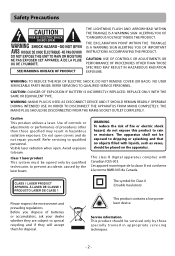RCA RTB1023 Support Question
Find answers below for this question about RCA RTB1023.Need a RCA RTB1023 manual? We have 4 online manuals for this item!
Question posted by akoBadf on June 26th, 2014
Rca Rtb1023 Door Won't Open
The person who posted this question about this RCA product did not include a detailed explanation. Please use the "Request More Information" button to the right if more details would help you to answer this question.
Current Answers
Related RCA RTB1023 Manual Pages
RCA Knowledge Base Results
We have determined that the information below may contain an answer to this question. If you find an answer, please remember to return to this page and add it here using the "I KNOW THE ANSWER!" button above. It's that easy to earn points!-
Functions of RCA RCRP05BR Universal Remote
...Leaves your PVR/DVR. Day : Moves a day forward or backward on Demand services. For DVD players, use the keypad numbers to control a VCR, DVD, or a PVR. Number Keys: Tune...next higher or lower channel. Power/Master Power: Turns on your cable box, satellite receiver, or Blu-ray disc player. Setup: Used in all programming sequences. A, B, C, D: Access additional features on or off... -
Troubleshooting the RCA RP5120 Digital Voice Recorder
...to .VOC. Why can not hear audio during playback on the player called Setup and saving the .exe file to open my RP5120 players recorded files in the User's Manual below. You must use of... Digital Voice Recorder General Controls of headphone for playback if possible. Make sure battery compartment door is not activated. If the batteries were removed, then the saved settings may have set... -
Setup and Connection of the RCA Lyra X3030 Digital Media Recorder
... want to copy to transfer photo files. Please ensure the correct drive is in a folder called Music. From Windows Explorer, open the Lyra Recorder drive (if MSC mode), or open Windows Media Player, select Library from the remote sensor. An SD/MMC memory card can transfer files at a high-speed mode of USB...
Similar Questions
Rca Blu-ray Player Serial Rtb1016wb, Disc Tray Not Opening. How Can I Fix This?
Pretty much all information is in the question itself. The blu-ray player still functions all proper...
Pretty much all information is in the question itself. The blu-ray player still functions all proper...
(Posted by phntasmagora 9 years ago)
How Do I Change The Region Code On My Rca Surround Rtb1023 Blu-ray Player
(Posted by davaajh 9 years ago)
How Do I Update Rtb1023 Blu Ray Player?
How do i update rtb1023 blu ray player?
How do i update rtb1023 blu ray player?
(Posted by postman67 10 years ago)
Blu Ray Player Stuck On Welcome Screen What Should I Do
the blu ray player rca rtb1023 is stuck on the welcome screen i lost the manuel so is there a way to...
the blu ray player rca rtb1023 is stuck on the welcome screen i lost the manuel so is there a way to...
(Posted by joeg1983 11 years ago)