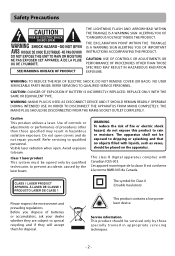RCA RTB1023 Support Question
Find answers below for this question about RCA RTB1023.Need a RCA RTB1023 manual? We have 4 online manuals for this item!
Question posted by silenbokz on January 29th, 2014
What Are The R G B Y On Rca Rtb1023 Remote Control
The person who posted this question about this RCA product did not include a detailed explanation. Please use the "Request More Information" button to the right if more details would help you to answer this question.
Current Answers
Related RCA RTB1023 Manual Pages
RCA Knowledge Base Results
We have determined that the information below may contain an answer to this question. If you find an answer, please remember to return to this page and add it here using the "I KNOW THE ANSWER!" button above. It's that easy to earn points!-
Are all of your satellite accessories waterproof?
... waterproof speaker Information Jensen MSR2107 Waterproof AM/FM/iPod and SIRIUS Satellite Radio Ready Stereo Where do I find Information about my Jensen MFR27 Wireless Waterproof Remote Control? Yes. Are all of our satellite accessories are waterproof. 729 Car Satellite Products Satellite Antenna Home Audio Home Satellite Products Satellite Radio Receiver Satellite Radio... -
Advent Universal Remote Control Repair Center and Warranty Info
Universal Remote Control 6742 Home Remote Control Products 01/07/2010 11:50 AM 08/05/2010 10:08 AM Acoustic Research Universal Remote Controls Repair Centers and Warranty Info Where can I send my Advent Universal Remote Control for repair and what are the requirements? -
Using Code Retrieval
... it ever becomes necessary to find each number (0-9) button until you find out which code is the first number of the code. 3818 Home Remote Control Products Universal Remote Control 11/20/2008 04:39 PM 08/23/2009 06:56 PM Programming a component using the Automatic Code Search Automatic Code Search method for...
Similar Questions
Rca Blu-ray Player Serial Rtb1016wb, Disc Tray Not Opening. How Can I Fix This?
Pretty much all information is in the question itself. The blu-ray player still functions all proper...
Pretty much all information is in the question itself. The blu-ray player still functions all proper...
(Posted by phntasmagora 9 years ago)
How To Play Rtb10223 Blu Ray Player Without Remote Control
(Posted by libbobbie 10 years ago)
How Do I Update Rtb1023 Blu Ray Player?
How do i update rtb1023 blu ray player?
How do i update rtb1023 blu ray player?
(Posted by postman67 10 years ago)
Blu Ray Player Stuck On Welcome Screen What Should I Do
the blu ray player rca rtb1023 is stuck on the welcome screen i lost the manuel so is there a way to...
the blu ray player rca rtb1023 is stuck on the welcome screen i lost the manuel so is there a way to...
(Posted by joeg1983 11 years ago)