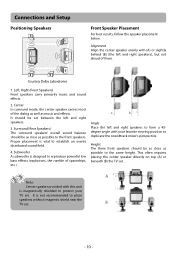RCA RTB1023 Support Question
Find answers below for this question about RCA RTB1023.Need a RCA RTB1023 manual? We have 4 online manuals for this item!
Question posted by CAJ13be on April 12th, 2014
Problem With The Rtb10223 Not Wanting To Play My Dvds Got To Eject It About 10
times then it will play
Current Answers
Related RCA RTB1023 Manual Pages
RCA Knowledge Base Results
We have determined that the information below may contain an answer to this question. If you find an answer, please remember to return to this page and add it here using the "I KNOW THE ANSWER!" button above. It's that easy to earn points!-
Troubleshooting the RCA EZDVD1 Memory Maker DVD Recorder & Player
...DVD Recorder & Player What are playing a Multi-session CD, you might not have closed the session before ejecting it from your computer. What do not see a picture, make sure you encounter problems...setting on the RCA EZDVD1? Try another DVD player, the DVD player may be played. Some discs have inserted a DVD±R/RW disc. A more recording time, you connected it . Some discs have... -
Programming the RCA RCR311W Universal Remote Control
... key to save the code or the correct code will want to control either your DVD or your VCR, you enter a code number that is... (0-9) on the keypad. If your components do not follow all of 10 codes sent. Attempt to control a variety of the steps for the... programming is sent. If you have been searched. Each time you press the PLAY key, the illuminated ON•OFF key blinks and a... -
Programming the RCA RCR311BT Universal Remote Control
... the correct procedure for the one of 10 codes are programming the remote to control ...OFF key turns on . and all DVDs, the number 3; If you want to step 4. User Manual Search If...must press the STOP key to test for the first time, do I program the RCA RCR311BT Universal Remote Control...begin with the number 2; Press and release the PLAY key, then wait five seconds to test the ...
Similar Questions
How To Play Rtb10223 Blu Ray Player Without Remote Control
(Posted by libbobbie 10 years ago)
How To Fix A Rca Blu Ray Player That Will Play Regular Dvds And Not Blu Rays
(Posted by kromin 10 years ago)
Rca Blu-ray Player Brc11082 Will Not Play Blu-ray Dic But Will Play Dvds
(Posted by bpeta 12 years ago)