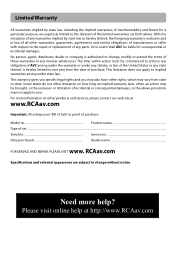RCA RTB1023 Support Question
Find answers below for this question about RCA RTB1023.Need a RCA RTB1023 manual? We have 4 online manuals for this item!
Question posted by hcvoXrs on October 3rd, 2013
How Can I Get Netflix On My Rca Blu Ray Model Rtb1023
The person who posted this question about this RCA product did not include a detailed explanation. Please use the "Request More Information" button to the right if more details would help you to answer this question.
Current Answers
Related RCA RTB1023 Manual Pages
RCA Knowledge Base Results
We have determined that the information below may contain an answer to this question. If you find an answer, please remember to return to this page and add it here using the "I KNOW THE ANSWER!" button above. It's that easy to earn points!-
Find Answers
... 637 638 639 640 641 642 6419 Updated RCA Digital Voice Manager software for my TV-VCR-DVD Combo Remote Models RCR3273, RCR3373, RCR4257 Update Firmware on RCA M4304, MC4304 MP3 Player Where to find the antenna locator guide for my Terk Antenna RCA Audio Products Repair Centers and Warranty Info RCA... -
Functions of RCA RCRP05BR Universal Remote
...DVR. On Demand: Accesses your program provider's Video on your cable box, satellite receiver, or Blu-ray disc player. For amplifiers/receivers, use the keypad numbers to channels. Macro1 and Macro2: Reserved for use.../DVR set-top box to your program provider's On Demand service, you are watching. For DVD players, use Input to control a VCR, DVD, or a PVR. Input: In CBL/SAT mode,... -
Find Answers
I need help Status of a repair Problem Solving and Troubleshooting ARRX15G Xsight Color Remote Control 1 2 3 model #gmrs602 monitor will not open MP3 PLAYER FREEZES UP MP3 Disc Changer Remote model # vr5220-a Model D2011 Portable DVD Player playback cc618 10 27 Updated Trouble locating product manual Support Account or Account Login Problem downloading a manual or cannot download a manual...
Similar Questions
How To Program A Universal Remote To A Rca Blu Ray Player Rtb1023
(Posted by MauRLBis 10 years ago)
Rca Blu Ray Player Rtb1023 How To Get Surround Sound On My T.v
(Posted by ereazi 10 years ago)