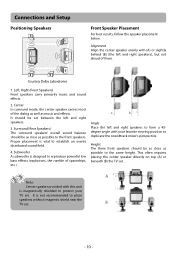RCA RTB1023 Support Question
Find answers below for this question about RCA RTB1023.Need a RCA RTB1023 manual? We have 4 online manuals for this item!
Question posted by Fliceladio on July 7th, 2014
My Direct Tv Does Not Work With Rca Rtb1023
The person who posted this question about this RCA product did not include a detailed explanation. Please use the "Request More Information" button to the right if more details would help you to answer this question.
Current Answers
Related RCA RTB1023 Manual Pages
RCA Knowledge Base Results
We have determined that the information below may contain an answer to this question. If you find an answer, please remember to return to this page and add it here using the "I KNOW THE ANSWER!" button above. It's that easy to earn points!-
Functions of RCA RCRP05BR Universal Remote
...Keys: Tune directly to programs...work with your device's program guide. For amplifiers/receivers, use these keys to different positions on your TV screen. Navigation Keys: Move the cursor in DVD/VCR mode, press Record twice. OK: Chooses options, PPV events, and tunes to channels. A, B, C, D: Access additional features on your cable box, satellite receiver, or Blu-ray disc player... -
Find Answers
... won't What if Play starts, but then stops immediately? 14 15 16 17 18 19 20 resolution dvd player program codes dvi HDTV cable vga dvd often freezes 7" screen mobile dvd system direct tv programming manually program universal remote control 195 Disc not play ing on my dual headrest Does a dual headrest system... -
Find Answers
... 9 windows 2000 bad or missing system folder Opal, not turning on pearl drivers xp RCA TH1101A DIRECT TV 5 DISC HOME THEATER problems 88 Using the CD Player and Tape Player on the RCA RS2653 Shelf System Operating Instructions for the RCA RP3503 Recorder Care and Maintenance for the... the RCA RCR4258N Universal Remote Control The VCR won't record Installation of RCA MAF90BK TV Wall Mount
Similar Questions
Rca Blu-ray Player Serial Rtb1016wb, Disc Tray Not Opening. How Can I Fix This?
Pretty much all information is in the question itself. The blu-ray player still functions all proper...
Pretty much all information is in the question itself. The blu-ray player still functions all proper...
(Posted by phntasmagora 9 years ago)
How Do I Program My Dish Remote To My Rca Rtb1023 Blu Ray Player
(Posted by tjteokon 10 years ago)
Rca Replacement Remote Won't Work With Blu Ray Player Brc11082
(Posted by WBYDionne 10 years ago)
How Do I Update Rtb1023 Blu Ray Player?
How do i update rtb1023 blu ray player?
How do i update rtb1023 blu ray player?
(Posted by postman67 10 years ago)
Blu Ray Player Stuck On Welcome Screen What Should I Do
the blu ray player rca rtb1023 is stuck on the welcome screen i lost the manuel so is there a way to...
the blu ray player rca rtb1023 is stuck on the welcome screen i lost the manuel so is there a way to...
(Posted by joeg1983 11 years ago)