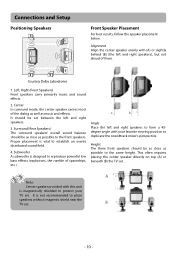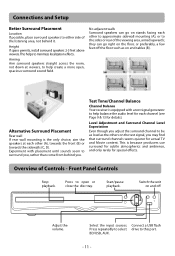RCA RTB1023 Support Question
Find answers below for this question about RCA RTB1023.Need a RCA RTB1023 manual? We have 4 online manuals for this item!
Question posted by daktown on December 15th, 2013
How To Connect Rca 10223 Home Theater System To Box And Tv Using Hdmi
The person who posted this question about this RCA product did not include a detailed explanation. Please use the "Request More Information" button to the right if more details would help you to answer this question.
Current Answers
Related RCA RTB1023 Manual Pages
RCA Knowledge Base Results
We have determined that the information below may contain an answer to this question. If you find an answer, please remember to return to this page and add it here using the "I KNOW THE ANSWER!" button above. It's that easy to earn points!-
Operating Instructions for DRC220N DVD Player
...so on. IntroScan: Use this feature to set up the order in the text box under the icons. While you select). To start playing at its Video Input channel. Use the CH+ button ...: Many of DRC220N DVD Player You can choose for DRC300N DVD Player Basic Functions when playing Discs on the RCA RTD217 5-Disc DVD/CD Home Theater System Basic functions of your TV and tune it detects there... -
No video on TV using HDMI
Check to playback video. 5468 05/07/2009 05:48 PM Information on my TV while connecting via HDMI? · No video on TV using HDMI Why don't my videos display on Terk HDMI-31 Smart Selector Connecting the Terk HDMI-31 Smart Selector Operating the Terk HDMI-31 Smart Selector Terk HDMI-31 Smart Switch Doesn't Automatically Switch Sources Mounting Terk... -
Find Answers
...9 windows 2000 bad or missing system folder Opal, not turning on pearl drivers xp RCA TH1101A DIRECT TV 5 DISC HOME THEATER problems 88 Using the CD Player and Tape Player on the RCA RS2653 Shelf System Operating Instructions for the RCA RP3503 Recorder Care and Maintenance for the RCA... the RCA RCR4258N Universal Remote Control The VCR won't record Installation of RCA MAF90BK TV Wall Mount
Similar Questions
Can Use Rca Blu-ray Home Theater System Rtb 1023 Surround Sound On Tv
(Posted by dnmricw021 9 years ago)
Rca Rtb1023 Blu Ray Home Theater System Won't Read Blu Ray Discs.
(Posted by bonnipa 10 years ago)