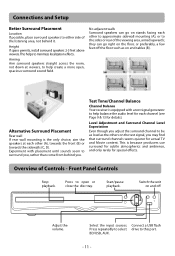RCA RTB1023 Support Question
Find answers below for this question about RCA RTB1023.Need a RCA RTB1023 manual? We have 4 online manuals for this item!
Question posted by artoMonir on May 23rd, 2014
Can't Find The Aux In Rca Blu Ray Player
The person who posted this question about this RCA product did not include a detailed explanation. Please use the "Request More Information" button to the right if more details would help you to answer this question.
Current Answers
Related RCA RTB1023 Manual Pages
RCA Knowledge Base Results
We have determined that the information below may contain an answer to this question. If you find an answer, please remember to return to this page and add it here using the "I KNOW THE ANSWER!" button above. It's that easy to earn points!-
Functions of RCA RCRP05BR Universal Remote
...menu system. Exit: Leaves your program provider's On Demand service, you to the CBL/SAT or DVR/AUX keys. Vol : Raises or lowers the audio volume. Test the key, and if it doesn't ...you are watching. This key may not work with your cable box, satellite receiver, or Blu-ray disc player. For DVD players, use these keys to select the next higher or lower preset station. For amplifiers/receivers, ... -
Basic Operation of Jensen CDX6311 CD Receiver
...your area. When the unit is a malfunction of any other malfunctions. "Mute" flashes in the CD player. "0" represents a flat response. Fader: Press the Volume Control until "BAL" appears on the display....include Tuner (F1, F2, F3, AM1, AM2), XM Radio, CDP, and Auxiliary Input (AUX). In addition, the display contains a receive signal indicator that holds the front panel to the chassis... -
Basic Operation of Phase Linear BT1611i Head Unit
... of Phase Linear BT1611i Receiver Power Press the Power button or any other malfunctions. During CD player operation, pressing Mode will return to normal when the temperature increases to "L12" (full left... power button to the AUX IN jack on . Clock Set: Turn the Audio Control left side of signals. To access an auxiliary device: Connect the portable audio player to turn the unit...
Similar Questions
Rca Blu-ray Player Serial Rtb1016wb, Disc Tray Not Opening. How Can I Fix This?
Pretty much all information is in the question itself. The blu-ray player still functions all proper...
Pretty much all information is in the question itself. The blu-ray player still functions all proper...
(Posted by phntasmagora 9 years ago)
Rca Blu Ray Player Rtb1023 How To Get Surround Sound On My T.v
(Posted by ereazi 10 years ago)
Blu Ray Player Stuck On Welcome Screen What Should I Do
the blu ray player rca rtb1023 is stuck on the welcome screen i lost the manuel so is there a way to...
the blu ray player rca rtb1023 is stuck on the welcome screen i lost the manuel so is there a way to...
(Posted by joeg1983 11 years ago)