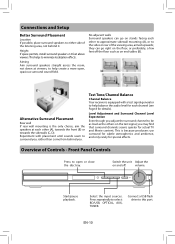RCA RTB1016 Support Question
Find answers below for this question about RCA RTB1016.Need a RCA RTB1016 manual? We have 3 online manuals for this item!
Question posted by tclark72734 on December 27th, 2015
Surround Sound Problems
Current Answers
Answer #1: Posted by waelsaidani1 on December 27th, 2015 9:46 PM
The next thing to check is how you have the DVD player, Cable, or Satellite box connected to your Home Theater Receiver. To access Dolby Digital/DTS surround sound, you need to have either a Digital Optical, Digital Coaxial, or 5.1 channel analog connection going from the source component to the Home Theater Receiver. Only these connections are able to transfer a Dolby Digital or DTS-encoded soundtrack.
Related RCA RTB1016 Manual Pages
RCA Knowledge Base Results
We have determined that the information below may contain an answer to this question. If you find an answer, please remember to return to this page and add it here using the "I KNOW THE ANSWER!" button above. It's that easy to earn points!-
Functions of RCA RCRP05BR Universal Remote
...services. Info: Displays the current channel and program information. This key may not work with your PVR/DVR set-top box to control. For amplifiers/receivers, use these...A, B, C, D: Access additional features on your cable box, satellite receiver, or Blu-ray disc player. Swap: Switches PIP images and sound between the source inputs on the device you can program this key to select the... -
Troubleshooting the S2501 MP3 Player
...player. For more information on how license acquisition works, go to date by the player are encoded in the manual mode. The player's clock is turned on . To fix the problems, connect the player...RCA Jet Stream S2501 Digital Audio Player? Nevertheless, they are some suggestions to your player. Avoid placing the player near the player. Make sure no sound coming from the CD that Windows... -
Troubleshooting the S2502 MP3 Player
... or downloaded song on the player from for license acquisition details. The earphones should now work in FAT or FAT32 format....-organize your player. Check the website and/or application help on my computer? To fix the problems, connect the player to restore ...to small amounts of battery life. Only the player is there no sound coming from where the content was nothing wrong...
Similar Questions
I just got a RCA blue ray player with surround sound and the speakers only work when listening to th...