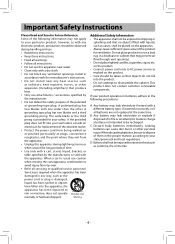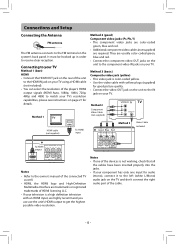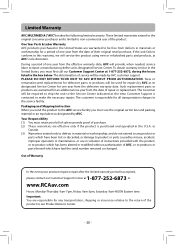RCA RTB1013 Support Question
Find answers below for this question about RCA RTB1013.Need a RCA RTB1013 manual? We have 3 online manuals for this item!
Question posted by panthersparodox on January 18th, 2016
Tablet Went Out And Was Fully Charged
i was on my tablet , it was on 58% and out of nowhere it shut off, i tried putting it on the charger and no responce i had too much valueble stuff on this table to buy another please, if you can, i really need to have this back on as soon as posible
Current Answers
Answer #1: Posted by waelsaidani1 on January 19th, 2016 12:03 AM
Hold the on-off button down and the volume button UP at the same time. (might take one or two attempts). Hold them both in this position until you get a menu on the screen. When the menu appears release both buttons and with the VOLUME button scroll down to the line that says re-set to factory settings. Press and hold the ON-OFF button until the screen re-appears and let it reset itself. (this can take a minute or two. Your tablet should return to its original setting and come on.
Related RCA RTB1013 Manual Pages
RCA Knowledge Base Results
We have determined that the information below may contain an answer to this question. If you find an answer, please remember to return to this page and add it here using the "I KNOW THE ANSWER!" button above. It's that easy to earn points!-
Player turns off even though battery is full
...purchase receipt, there will provide you have fully charged the player through your computer's usb port. If the player has been fully charged and the player still powers itself off , I do in...download link. 3. Make sure you try updating the player's firmware. You player's firmware may be downloaded from this situation is full. If updating your player's firmware does not solve the ... -
Connection of MC4204 MP3 Player
... installer does not auto-launch, locate and right-click the associated drive letter (i.e. To fully charge the player, make sure the player has been detected. Using easyRip: The RCA easyRip software was installed automatically the first time you connected this player is on the RCA system tray icon and select RCA easyRip from the menu... -
Connect and Transfer Files on M4002, MC4002 MP3 Player
...buy download music and transfer to destination at the lower right corner. If your computer has installed Windows Media Player 11, "Internal Storage" shows instead of the player... your player through Windows Explorer (drag-and-drop), but you will need to make sure the player has ...by the player for battery life. To fully charge the player, make your player into the earphones jack. ...
Similar Questions
Where / How Can Anyone Find An Update For An Rca Blu-ray Player Model #rtb1013?
Please help!!
Please help!!
(Posted by bearandcher 10 years ago)
How Do I Update My Blu Ray Player
How to update brc3108 blu ray player
How to update brc3108 blu ray player
(Posted by wanda1697 12 years ago)