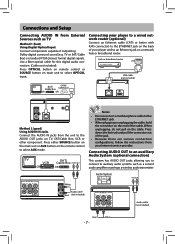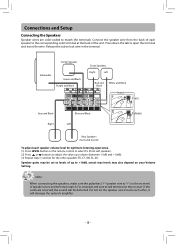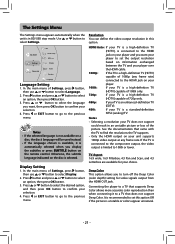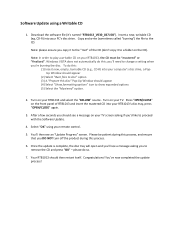RCA RTB1013 Support Question
Find answers below for this question about RCA RTB1013.Need a RCA RTB1013 manual? We have 3 online manuals for this item!
Question posted by brianlrobison on December 25th, 2011
Remote Code
What is the remote code for this unit?
Current Answers
Related RCA RTB1013 Manual Pages
RCA Knowledge Base Results
We have determined that the information below may contain an answer to this question. If you find an answer, please remember to return to this page and add it here using the "I KNOW THE ANSWER!" button above. It's that easy to earn points!-
Functions of RCA RCRP05BR Universal Remote
... on your cable box, satellite receiver, or Blu-ray disc player. FAV: Cycles through chapters. What are the different features and functions of RCA RCRP05BR/RCRP05B 5-Device Cable Universal Remote Power/Master Power: Turns on your.../receivers, use as macro keys (can be custom programmed to the Device Code List . 7364 03/02/2010 01:16 PM 03/04/2010 01:51 PM Buttons... -
Getting the cassette door open
... Type of the page to cassette unit Cleaning the cassette player Print Email Answer Contact Information Denotes ...a required field. value 22 default ~any~ Manuals or Product Documentation value 9 default ~any~ Operating Instructions value 12 default ~any~ Orders or My Order Status value 25 default ~any~ Remote Controls or Programming Codes... -
Operating Instructions for PRO9675FT4 Remote Start System
... and operate the vehicle normally. Some of different optional accessories. You can be connected to my PRO9675FT4 Remote Start Security System? If the new code was not entered correctly. The unit will report the new code three times with channel 4, press and release the channel 4 button(s) of 11. Turn the ignition switch off , the...
Similar Questions
What Is The Remote Code For My Brc11082e Blu Ray Player
(Posted by racosbeswi 9 years ago)
How Do I Connect A Universal Remote To A Rca Rtb1013 Blu Ray
(Posted by vlMattc 10 years ago)
Where / How Can Anyone Find An Update For An Rca Blu-ray Player Model #rtb1013?
Please help!!
Please help!!
(Posted by bearandcher 10 years ago)
What Is The Remote Code For A Rca Blu Ray Player? Model Rtb1023
(Posted by laraiia 11 years ago)