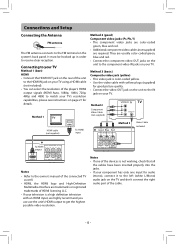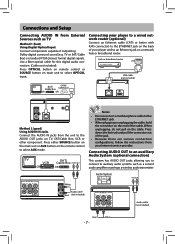RCA RTB1013 Support Question
Find answers below for this question about RCA RTB1013.Need a RCA RTB1013 manual? We have 3 online manuals for this item!
Question posted by DRPOPrc on February 27th, 2014
Netflix Wont Connect Rtb1013
The person who posted this question about this RCA product did not include a detailed explanation. Please use the "Request More Information" button to the right if more details would help you to answer this question.
Current Answers
Related RCA RTB1013 Manual Pages
RCA Knowledge Base Results
We have determined that the information below may contain an answer to this question. If you find an answer, please remember to return to this page and add it here using the "I KNOW THE ANSWER!" button above. It's that easy to earn points!-
Functions of RCA RCRP05BR Universal Remote
...in the program guide and menu screens and navigate within the interactive service. For DVD players, use the keypad numbers to select the next higher or lower preset station. FAV... on your device's menu or guide. Exit: Leaves your cable box, satellite receiver, or Blu-ray disc player. A, B, C, D: Access additional features on your cable box or satellite receiver. Mute: Turns... -
Best video connection for my DVD player
... on your particular model of a typical TV back panel layout. Composite video is supported through the component video connection. Best video connection for my DVD player How do I determine the best video connection for my DVD player? Component video • Why is color-coded yellow. 1486 02/12/2008 08:26 PM 08/23/2010... -
Find Answers
expanded memory programming rc 3220 dvd not reading DVDS WONT PLAY connect sub woofer DVD Player Codes RCR3273 dvd player region code 139 How to create new password to access support tickets or incidents Using the Controls and Indicators on the Jensen VM9312 Controls and ...
Similar Questions
How Do I Connect A Universal Remote To A Rca Rtb1013 Blu Ray
(Posted by vlMattc 10 years ago)
Where / How Can Anyone Find An Update For An Rca Blu-ray Player Model #rtb1013?
Please help!!
Please help!!
(Posted by bearandcher 10 years ago)