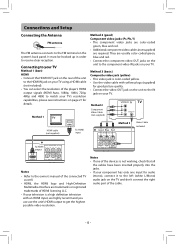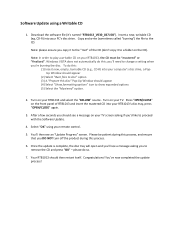RCA RTB1013 Support Question
Find answers below for this question about RCA RTB1013.Need a RCA RTB1013 manual? We have 3 online manuals for this item!
Question posted by rafashe on June 10th, 2014
What Is Activation Code For Rtb1013
The person who posted this question about this RCA product did not include a detailed explanation. Please use the "Request More Information" button to the right if more details would help you to answer this question.
Current Answers
Related RCA RTB1013 Manual Pages
RCA Knowledge Base Results
We have determined that the information below may contain an answer to this question. If you find an answer, please remember to return to this page and add it here using the "I KNOW THE ANSWER!" button above. It's that easy to earn points!-
Mobile navigation system needs to be activated
... be bought online there. when placing an order you have your maps for an unlimited period without entering any further activation codes*. Activation is simple - Credit Cards such as Visa, Mastercard and Euro Card, are accepted. Applicable Models NAV3000, NAV5000, PC5100, NAV5800, NPC5000LM, NAV5700 796 Car Navigation GPS ... -
Find Answers
... and jensen NAV102 activation code wireless outdoor speakers 297 Set Up of the Jensen NAV100 GPS Navigation System Using the Remote Control on the Jensen NAV100 GPS Problem downloading a manual or cannot download a manual Warranty Terms and Conditions New Operating Instructions for the Phase Linear UV8 In-Dash DVD Player Operating Instructions for... -
Find Answers
... Update on my Viewing User Manual from the RCA 9412 downloads NAV102 activation code saving favorites tv/dvd repair ac upgrade TH1702 freezes password for Connecting Information on RCA Transfer Files on Controls and Menus on Playing Files on , TC1702 mp3 player Firmware Update to Enable DRM Free AAC playback for flip screen...
Similar Questions
How Do I Connect A Universal Remote To A Rca Rtb1013 Blu Ray
(Posted by vlMattc 10 years ago)
What Is Activation Code For Rca Brc11082 Blu Ray Player For Netflix
(Posted by falTijl 10 years ago)
Where / How Can Anyone Find An Update For An Rca Blu-ray Player Model #rtb1013?
Please help!!
Please help!!
(Posted by bearandcher 11 years ago)
Blu Ray Player Stuck On Welcome Screen What Should I Do
the blu ray player rca rtb1023 is stuck on the welcome screen i lost the manuel so is there a way to...
the blu ray player rca rtb1023 is stuck on the welcome screen i lost the manuel so is there a way to...
(Posted by joeg1983 11 years ago)