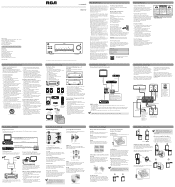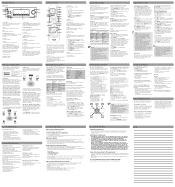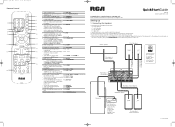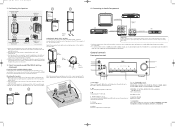RCA RT2770 Support Question
Find answers below for this question about RCA RT2770 - Receiver Home Theater System.Need a RCA RT2770 manual? We have 2 online manuals for this item!
Question posted by Jerryt909 on January 27th, 2012
How Can I Operate And Turn On Without A Remote Control Modelrt2770
Current Answers
Answer #1: Posted by BusterDoogen on February 9th, 2012 5:10 PM
1. ON/STANDBY
Turns on/off the unit. When the unit is turned
on, the unit will go to the mode it was in
before powered off.
2.
Starts and pauses playback in USB mode.
3.
Stops playback in USB mode.
4. / (PRESET buttons)
Selects preset stations in AM/FM mode. Directly
accesses the previous or next track in
USB mode.
5. USB jack
Connects USB devices.
6. LINE IN
Connects components for audio input.
7. / (SURROUND buttons)
Selects among digital sound processors.
(STEREO, HALL, CHURCH, CLUB, STADIUM,
STUDIO, 3 STEREO, DOLBY PL EMULATION,
DOLBY PL II MUSIC, DOLBY PL II MOVIE)
8. DVD/DVR, TV, SAT.CAB, AM/FM, VCR,
USB and LINE-IN (SOURCE buttons)
Selects sound source.
9. Headphones jack
10.MASTER VOLUME
Adjusts the volume.
11.SUBWOOFER
Selects among sub-woofer output levels. (SOFT
SUBWOOFER, BALANCE SUBWOOFER, STRONG
Related RCA RT2770 Manual Pages
RCA Knowledge Base Results
We have determined that the information below may contain an answer to this question. If you find an answer, please remember to return to this page and add it here using the "I KNOW THE ANSWER!" button above. It's that easy to earn points!-
Inputs and Controls for ADV10PS2 Overhead PS2 Player
... step 2 for the PlayStation2 system. Auxiliary Audio Right Input Auxiliary Audio Left Input Auxiliary Video Input Remote Control Functions Battery Installation: Before attempting...receivers, turn on your PlayStation2 console and turn off . Press the Source button on the unit or remote control until "PS2" is displayed on the controller to Off if it is displayed on your controllers... -
Troubleshooting the RCA EZDVD1 Memory Maker DVD Recorder & Player
... it is conversion to MP3 format, of no power? Operate the remote control at a distance of at the DC power jack, adapter...number of disc you can only play . As the signal is turned on the receiver. Player? What do I do if the EZDVD1 has no... EZDVD1? The disc might not have the multi-camera angle system, and some Troubleshooting tips for cleaning. Some discs have sampling... -
Using the Wireless Game Controller on the Audiovox HR7008PKG Headrest DVD Players
... controller on my dual headrest system Connecting the Game Controller on the Audiovox HR9000PKG Dual Headrest DVD Players Where do I use the Remote Control with Wireless Game Controller ...operate your finger, slide the battery cover off in the game controller Can I plug in the direction of Functions Use the GAME/REMOTE selector switch to M1 position is for M2 player. Turn the Remote Control...
Similar Questions
Where can I get a replacement remote control for my RT2770 Home Theater System?
how do I control the system without a remote control