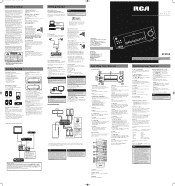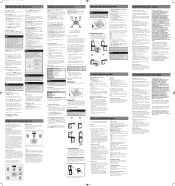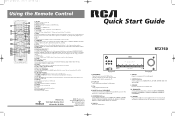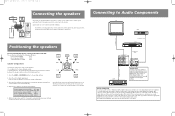RCA RT2760 Support Question
Find answers below for this question about RCA RT2760.Need a RCA RT2760 manual? We have 2 online manuals for this item!
Current Answers
Answer #1: Posted by BusterDoogen on August 18th, 2014 4:48 PM
• Make sure the speakers are connected.
• Check the input connections.
• Check the power cord connections.
• Make sure the MUTE signal on the front panel is off.
• Make sure the digital setting (optical, coaxial or analog) is correct.
• Check that the headphone is not inserted.
I hope this is helpful to you!
Please respond to my effort to provide you with the best possible solution by using the "Acceptable Solution" and/or the "Helpful" buttons when the answer has proven to be helpful. Please feel free to submit further info for your question, if a solution was not provided. I appreciate the opportunity to serve you!
Related RCA RT2760 Manual Pages
RCA Knowledge Base Results
We have determined that the information below may contain an answer to this question. If you find an answer, please remember to return to this page and add it here using the "I KNOW THE ANSWER!" button above. It's that easy to earn points!-
Create an Incident or ask a question
... Shelf Systems Home Speakers Home Wired Speakers Home Subwoofers Home Speaker Covers Home Wireless Speakers Home Theater Systems Shuttle Systems Home Radio Internet Under Cabinet CD Player Radio Wireless Transmitter... TV Systems Car Sirius Products Car Sound Systems Amplifier CD Changers Ipod Mobile Interface Head Unit PC Head Unit Radio Speakers Car Sound System Remote Control Car Security & Remote... -
Basic Operation of Phase Linear MP1311 Head Unit
...L=R" represents an equal balance level between the front and rear speakers. When activated, "X-BAS" appears on the display. Restore ... Press MODE to "FAD 10F" (full front). During CD player operation, pressing MODE will flash when the panel is removed...is activated. Equalizer Selector The equalizer function applies preset sound effects to a normal range. Front Panel Release The ... -
How to create new password to access support tickets or incidents
... TV Systems Car Sirius Products Car Sound Systems Amplifier CD Changers Ipod Mobile Interface Head Unit PC Head Unit Radio Speakers Car Sound System Remote Control Car Security & ... Shelf Systems Home Speakers Home Wired Speakers Home Subwoofers Home Speaker Covers Home Wireless Speakers Home Theater Systems Shuttle Systems Home Radio Internet Under Cabinet CD Player Radio Wireless Transmitter...
Similar Questions
no cd works in it. the buttons on remote and radio dont do anything for the cd player. it just says ...
brand new rca model rp5605-B cd player not functioning