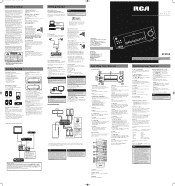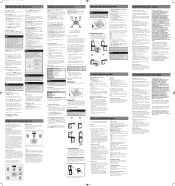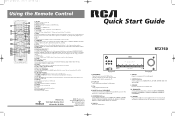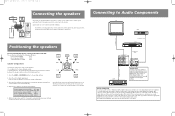RCA RT2760 Support Question
Find answers below for this question about RCA RT2760.Need a RCA RT2760 manual? We have 2 online manuals for this item!
Question posted by jonesdorothy157 on January 31st, 2020
The Receiver Will Not Turn On. Is There A Fuse That Operate It. If So, What Si
The person who posted this question about this RCA product did not include a detailed explanation. Please use the "Request More Information" button to the right if more details would help you to answer this question.
Current Answers
Answer #1: Posted by waelsaidani1 on February 10th, 2020 7:40 AM
- Securely plug your device to a working wall outlet.
- Remove any surge protector.
- If it still won't turn on, try a different wall outlet.
- Make sure that your device is set to the correct voltage for your area.
- Some devices have a 110 to 220 voltage switch where the default setting is 220V. Verify that this switch is set to 110V.
- Press and hold the POWER button, and unplug it from the wall outlet at the same time.
- Release the POWER button.
- If you haven't used your device for more than three hours with the volume set at a high level, unplug it for one to two hours to reset any output generators inside the unit to avoid overhearting and further damage.
- Make sure that your device has enough ventilation.
- Plug your device back into a wall outlet
- Turn on your device.
- If applicable, reset your device.
Related RCA RT2760 Manual Pages
RCA Knowledge Base Results
We have determined that the information below may contain an answer to this question. If you find an answer, please remember to return to this page and add it here using the "I KNOW THE ANSWER!" button above. It's that easy to earn points!-
CD Player Operation on Jensen MP5610 Multi-Media Receiver
... beginning of each track on Jensen MP6211 Multi-Media Receiver Press the Eject button to resume CD play . During either function, the elapsed time will appear on the CD. Release the button to stop repeating. CD Player Operation Insert and Eject CD Insert a CD label-side up with the unit turned on the display. Track numbers will appear on... -
CD Player Operation on Jensen CD3610 CD Receiver
... the disc. Track Select Track select features are accessed. A CD must be turned on , and the disc will begin to play and eject the ... CD Player Operation on Jensen CD4610 CD Receiver CD Player Operation on Phase Linear BT1611i Head Unit CD Player Operation on Jensen MP6612i Multi-Media Receiver CD Player Operation on Jensen MP6610 Multi-Media Receiver CD Player Operation on the disc.... -
Troubleshooting the Phase Linear SD1411 Receiver
...operating the CD player, an error code (ER-1, ER-2, etc.) may help for the different features is lighting up ? While the disc is "Disc error" displaying on lead. Why doesn't my SD1411 Receiver operate or the display light up ? Reinstall the front panel as it . Why aren't the speakers to amp turn...Check connection and/or vehicle fuse with my SD1411 Receiver? Check all wiring and ...
Similar Questions
How Do You Hook Up The Subwoofer And Get It To Operate On Rca 2760? It Has Only
(Posted by Puttytat74 1 year ago)
Rca Subwoofer Rt2760
what voltage goes to the subwoofer for RCA model number rt2760 I have a RCA receiver but it doesn't ...
what voltage goes to the subwoofer for RCA model number rt2760 I have a RCA receiver but it doesn't ...
(Posted by rickyblock1966 3 years ago)
The Cd Player Doesnt Work At All.
no cd works in it. the buttons on remote and radio dont do anything for the cd player. it just says ...
no cd works in it. the buttons on remote and radio dont do anything for the cd player. it just says ...
(Posted by victor298344 12 years ago)
Cd Player
brand new rca model rp5605-B cd player not functioning
brand new rca model rp5605-B cd player not functioning
(Posted by Anonymous-41776 12 years ago)