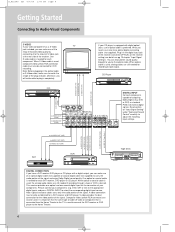RCA RT2380BK Support Question
Find answers below for this question about RCA RT2380BK - Home Theater Surround System.Need a RCA RT2380BK manual? We have 1 online manual for this item!
Question posted by nickpopon on August 31st, 2014
Rt2380bk Won't Turn On
The person who posted this question about this RCA product did not include a detailed explanation. Please use the "Request More Information" button to the right if more details would help you to answer this question.
Current Answers
Related RCA RT2380BK Manual Pages
RCA Knowledge Base Results
We have determined that the information below may contain an answer to this question. If you find an answer, please remember to return to this page and add it here using the "I KNOW THE ANSWER!" button above. It's that easy to earn points!-
Menu Setup Information for DRC300N DVD Player
... Play, press STOP twice. To resume normal playback, press PLAY. To turn the feature on the RCA RTD315W Home Theater System Locked - When the player is highlighted. Unlocked - Press the down arrow... if you are playing a disc, press STOP. Use the Up/Down arrows to highlight Virtual Surround. Subtitles: You can set of menu choices appears to stop playback and bring up a smaller ... -
Error
...find info about General Controls of the RCA RT2770 Home Theater System? 1. LINE IN Connects components for audio input. 7. (SURROUND buttons) Selects among subwoofer output levels. (SOFT SUBWOOFER...the mode it was in before powered off the unit. When the unit is turned on the RCA RT2770 Home Theater System USB jack Connects USB devices. 6. Directly accesses the previous or next track in... -
Connecting the RCA RT2760 Home Theater System
...on the receiver. When connecting the speakers, make sure you turn down on display. Using Headphones To listen privately through your...Home Theater System Troubleshooting the RCA RT2760 Home Theater System How do I connect the speakers to my player? If you first power the receiver up in place. You may need to be connected to Factory Settings All preset radio stations and surround...
Similar Questions
No Sound From Tv To Rca Rt2380bk
I hooked up my LG 4k 55" with digital optical cable to my RCA rt2380 bk home theater system and can'...
I hooked up my LG 4k 55" with digital optical cable to my RCA rt2380 bk home theater system and can'...
(Posted by davidaddington2 2 years ago)
How To Set Up Home Theatre System Rt2380bk
(Posted by bevbjohn20 9 years ago)
How To Set Up Rca Home Theatre System Rt2380bk With No Remote
(Posted by wesraymon 9 years ago)
Rca Rt2911 - 5.1 Channel 1000 Watt Home Audio Theater System Speakers/receiver
i have the RRT2911 - 5.1 Channel 1000 Watt Home Audio Theater System Speakers/Receiver and it wont ...
i have the RRT2911 - 5.1 Channel 1000 Watt Home Audio Theater System Speakers/Receiver and it wont ...
(Posted by elijah891 11 years ago)
Rca Rtd120 - Dvd Home Theater System, Connecting Different External Speakers.
I would like to know if it is possible to connect my Klipsch 2.1 ProMedia computer speakers to myRCA...
I would like to know if it is possible to connect my Klipsch 2.1 ProMedia computer speakers to myRCA...
(Posted by tshert54 12 years ago)