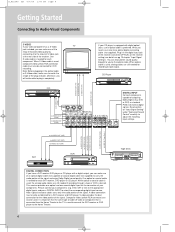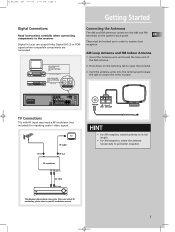RCA RT2380BK Support Question
Find answers below for this question about RCA RT2380BK - Home Theater Surround System.Need a RCA RT2380BK manual? We have 1 online manual for this item!
Question posted by kartindan on March 2nd, 2012
Rca Model No:rt2380bk Speaker Wires
I was given a RCA Surround Sound system and I have the sub woofer and to front speakers working,but was not given the color coded rear and center speaker wires. I tried using some speaker wire i had cooper and silver in color, the cooper being the positive,but that did not work. I tried using the front speaker wires on the rear speaker, that did not work. Do i have to have the color coded speaker wire for these speakers to work or do the speaker just not work??
Thanks for your help.
Bill
Current Answers
Related RCA RT2380BK Manual Pages
RCA Knowledge Base Results
We have determined that the information below may contain an answer to this question. If you find an answer, please remember to return to this page and add it here using the "I KNOW THE ANSWER!" button above. It's that easy to earn points!-
Print
... a Home Décor Woofer to my existing speaker system? SUB510 to conceal the woofer. 774 09/12/2006 09:56 AM 08/18/2010 01:37 PM Can I add a Home Décor Woofer to my existing speaker system? You can then add a cover to any home theater system with an output for a woofer. You can connect a Home Décor Woofer, sold separately as model number... -
How do I connect the speakers to my player?
... the speaker wire color to the SUB WOOFER OUT jack. 1509 02/15/2008 11:47 AM 08/13/2010 03:39 PM Connecting the Acoustic Research S112PS Powered Subwoofer Connecting the RCA RT2760 Home Theater System Connections and Set Up of the RCA RTD217 5-Disc DVD/CD Home Theater System What if there is no sound from the Front speakers? If... -
Questions about the AR HD510 Home Theater Speaker System
...However, wires can then add a cover to any comparably priced speaker system on the AR HD510 Home Theater Speaker System Do the speaker covers bought separately effect the sound of the speakers? Do these speakers sound good? Our patent pending speaker cabinet design eliminates standing sound waves inside the cabinet, which reduces cabinet resonance and provides optimum tonal balance. We use the...
Similar Questions
My Rca Surround Sound Rt2911 Remote Stopped Working What Can I Do
(Posted by scrooJBon 9 years ago)
How To Set Up Home Theatre System Rt2380bk
(Posted by bevbjohn20 9 years ago)
How To Set Up Rca Home Theatre System Rt2380bk With No Remote
(Posted by wesraymon 9 years ago)
My Rca Surround Sound Comes And Says Welcome But Nothing Else It Won't Do Anythi
(Posted by becbec1128 10 years ago)
After Hooking Up The Rtd3133h Home Theater System, We Get No Sound.
After hooking up the RTD3133H home thearter system according to the directions, we get no sound comi...
After hooking up the RTD3133H home thearter system according to the directions, we get no sound comi...
(Posted by jjsittley 10 years ago)