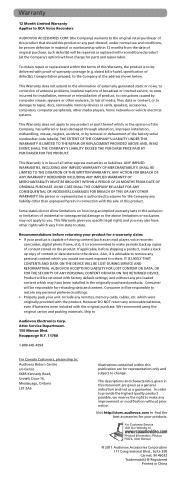RCA RP3528 Support Question
Find answers below for this question about RCA RP3528.Need a RCA RP3528 manual? We have 3 online manuals for this item!
Question posted by dpmassistant on January 14th, 2013
Having Trouble With Playback On Another Brand Of Machine.
I can record and playback tapes on this rp3528 MACHINE. However, when I record and then try to play them back on my Panasonic transcriber, it is all garbled. Are they not compatible? I have tried changing the speed settings on both, to no avail. Help! Thanks.
Current Answers
Related RCA RP3528 Manual Pages
RCA Knowledge Base Results
We have determined that the information below may contain an answer to this question. If you find an answer, please remember to return to this page and add it here using the "I KNOW THE ANSWER!" button above. It's that easy to earn points!-
Playing Multi-Media Files on my M4002, MC4002 MP3 Player
... deletion. Press M and then Up or Down to highlight Delete File and press Play/Pause to resume recording. Then press Next to highlight Record. Playing Multi-Media Files on my M4002, MC4002 MP3 Player How do I play to listen. Voice Recording Start Voice Recording: Press M twice during playback to scan forward within the beginning 4 seconds of selected items. Clearing My... -
Playing Multi-Media Files on my M4002RD, MC4002RD MP3 Player
...the display shows Ready to start line-in Recording: To start the playback. Press Up or Down to highlight Voice Recording. Playback Recorded Line-in Recording: Follow steps 1-2 above to enter the Line-in order to achieve the optimum recording quality. With My Selection already highlighted, press Play/Pause to start playback. Audiobooks Playback Skips to the previous file when skip... -
Playing Multi-Media Files on my MC4001 MP3 Player
... or Down to stop recording. Press Play/Pause when the display shows Ready to start playback. Press M to highlight Record. Press Up or Down to highlight Play Back and press Next to confirm your selection. Press Up or Down to highlight the recorded file and Play/Pause to start voice recording. Then press Next to highlight Voice Recording. Skips to the...
Similar Questions
Digital Voice Recorder
Purchased a voice recorder VR5320R but missing the user manual, batteries, and software. What to do?
Purchased a voice recorder VR5320R but missing the user manual, batteries, and software. What to do?
(Posted by Anonymous-101671 11 years ago)
Rca Vr5220 Voice Recorder Manual
WHERE CAN I GET THE OWNER/USER MANUAL FOR A RCA VR5220 VOICE RECORDER I CANT FIND MINE I HAVE THE QU...
WHERE CAN I GET THE OWNER/USER MANUAL FOR A RCA VR5220 VOICE RECORDER I CANT FIND MINE I HAVE THE QU...
(Posted by johne2hotty 12 years ago)
How Do I Download Messages From My Voice Recorder To My Computer?
How do I download messages from my voice recorder to my computer?
How do I download messages from my voice recorder to my computer?
(Posted by Anonymous-33190 12 years ago)
Unlocking The Rca 5015a Digital Voice Recorder?
How do I unlock the RCA 5015a digital voice recorder? (I have misplaced the user manual).
How do I unlock the RCA 5015a digital voice recorder? (I have misplaced the user manual).
(Posted by titakin 12 years ago)
Vr5220 Voice Recorder?
I bought the vr5220 voice recorder, and it keeps playing this strange electronic cricket chirp. Any ...
I bought the vr5220 voice recorder, and it keeps playing this strange electronic cricket chirp. Any ...
(Posted by emohimfan 13 years ago)