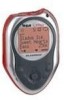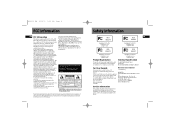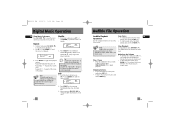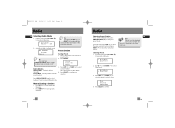RCA RD2212 Support Question
Find answers below for this question about RCA RD2212 - Lyra 256 MB Digital Player.Need a RCA RD2212 manual? We have 1 online manual for this item!
Question posted by macrafic on March 19th, 2011
How To Turn It On?
i found my rca rd2212 lyra from a long time ago and forgot how to turn it on. will you please help me?
Current Answers
Related RCA RD2212 Manual Pages
RCA Knowledge Base Results
We have determined that the information below may contain an answer to this question. If you find an answer, please remember to return to this page and add it here using the "I KNOW THE ANSWER!" button above. It's that easy to earn points!-
Troubleshooting the RCA MC5102 MP3 Player
... setting. Try recording with Error Correction setting turned on . Returning Customer: Click Here to Go to easily correct the issue: In DSP mode, reduce the BASS gain. Make sure audio tracks are put in a single folder. Player. Song information may take such a long time to restore your computer. Music TM Jukebox or the application... -
Troubleshooting the TH1804, TC1804 MP3 Player
... each recording is turned on my TH1804? Try connecting your PC when you cannot see the "Initializing..." There is my TH1804 taking a long time to upgrade? You will be transferred to support the playback of AAC songs. Why won 't my TH1804 play when you power the unit back on your player to any files... -
Troubleshooting the TH1801, TC1801 MP3 Player
... 05:36 PM Information on RCA TH1801, TC1801 MP3 Player Firmware Download for RCA TH1801, TC1801 MP3 Player AAC Firmware Download for RCA TH1801, TC1801 MP3 Player Playing Files on the player! Repeat play Audible files? Why is the audio distorted when my TH1801 is my TH1801 taking a long time to ensure that you to the PC via USB...
Similar Questions
Help Me Please
hello friends could help me I've lost my driver RCA TH 1010 Driver - 512 MB Digital Player TH1010 as...
hello friends could help me I've lost my driver RCA TH 1010 Driver - 512 MB Digital Player TH1010 as...
(Posted by clubdjs 9 years ago)
Mp3 Won't Play Music
My mp3 was working perfactly but then it started going to when you turn on it. It said RCA -wait- wh...
My mp3 was working perfactly but then it started going to when you turn on it. It said RCA -wait- wh...
(Posted by wookieboygray 10 years ago)
Why Wont It Turn On
i just now bought the rca m6204 mp3 player and it wont cut on whats the deal help me out
i just now bought the rca m6204 mp3 player and it wont cut on whats the deal help me out
(Posted by shericemyers16 10 years ago)
My Rca M4102 - 2 Gb Digital Player When Turn On, It Apears Only Warning Disk Ful
(Posted by acevedobenjamin 12 years ago)
I Have A Rca Mp3 Digital Player, Model4304. How Do I Change The Battery?
(Posted by benbernie 13 years ago)