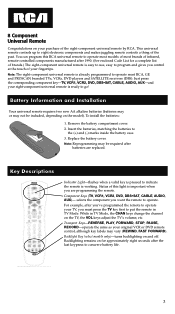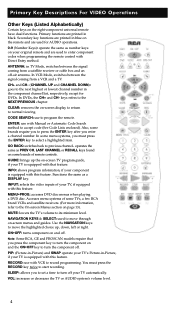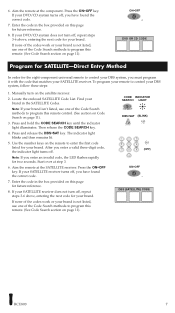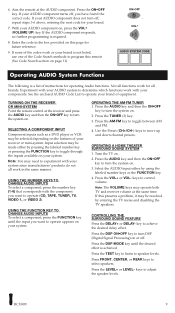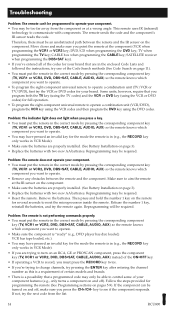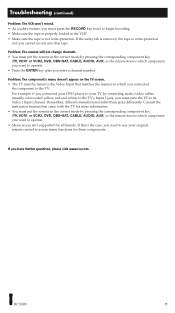RCA RCU800MS Support Question
Find answers below for this question about RCA RCU800MS - RCU Universal Remote Control.Need a RCA RCU800MS manual? We have 2 online manuals for this item!
Question posted by james1986 on October 7th, 2011
Remote Codes
The person who posted this question about this RCA product did not include a detailed explanation. Please use the "Request More Information" button to the right if more details would help you to answer this question.
Current Answers
Answer #1: Posted by kcmjr on October 10th, 2011 5:27 PM
Codes for what?
There is a downloadable code list here: http://www.helpowl.com/manuals/RCA/RCU800MS/12347
Licenses & Certifications: Microsoft, Cisco, VMware, Novell, FCC RF & Amateur Radio licensed.
Related RCA RCU800MS Manual Pages
RCA Knowledge Base Results
We have determined that the information below may contain an answer to this question. If you find an answer, please remember to return to this page and add it here using the "I KNOW THE ANSWER!" button above. It's that easy to earn points!-
The codes listed for my universal remote did not work
.../2009 05:04 PM 10/02/2009 12:51 PM RCA Universal Remote Code or Codes RCA Universal Remote Model RCR3283N Code List and Manual Remote control programming codes Codes and Owner/User Manual for RCA Remote CRCU410 RCA Universal remote codes for a component code that is not listed we can enter? ADDITIONAL RCA REMOTE CONTROL REFERENCES The rcaaccessories.com site provides step by brand name... -
Troubleshooting the RCA RCR311BIN 3-Component Remote Control
... when programming the VCR·AUX key). Why isn't the RCR311BIN performing commands properly? If you're trying to communicate with the correct code for the RCA RCR311BIN Universal Remote Control? To confirm that the component key is a possibility that 's the case, you must be able to do I press a key on the TV screen... -
Troubleshooting the RCA RCR311STN Universal Remote Control
...and VCR/DVD keys. Make sure you have entered the code, you point the remote at a wrong angle. Note: You may be programmed to communicate with remote Troubleshooting the RCA RCR311ST Universal Remote Control Troubleshooting the RCA RCR311S Universal Remote Control Troubleshooting the RCA RCR311BIN 3-Component Remote Control Why won 't the RCR311STN change channels, try one of the...
Similar Questions
Codes To Universal Remote
can you please tell me the codes to this runiversal remote
can you please tell me the codes to this runiversal remote
(Posted by stephaniemolleda21 8 years ago)
What Is The Four Digit Codes For A Rca Rcu Universal Remote Control
(Posted by alkhgabri 10 years ago)
Rca Rcu800ms Remote Control Codes For Digital Converter Box
(Posted by warriorusa 10 years ago)
Rca Univeral Remote Codes Model R3150
I have an RCA Universal remote model R3150 and i need the codes to program it for an Orion TV
I have an RCA Universal remote model R3150 and i need the codes to program it for an Orion TV
(Posted by courtney71771 10 years ago)
Need The Codes For Programming An Universal Remote Control Model #rcrno3br
I have a Toshiba TV
I have a Toshiba TV
(Posted by Anonymous-46786 12 years ago)