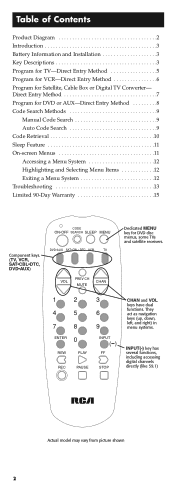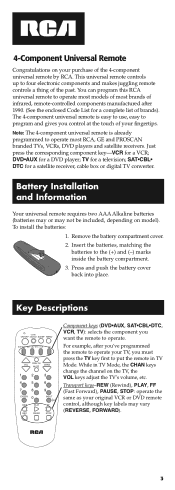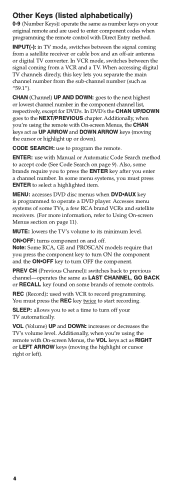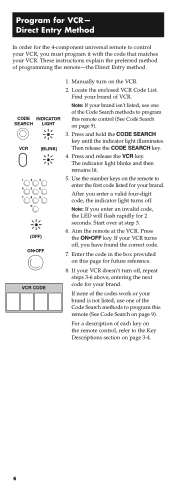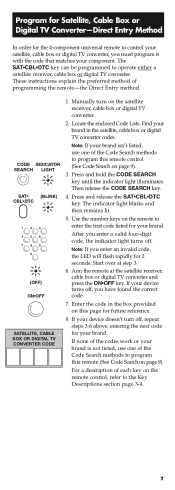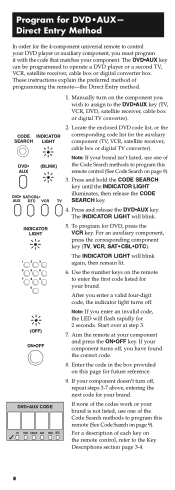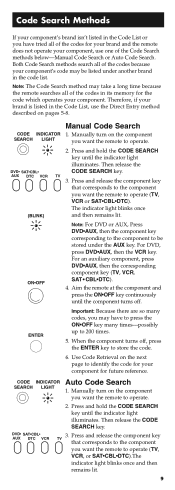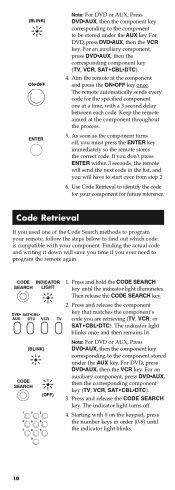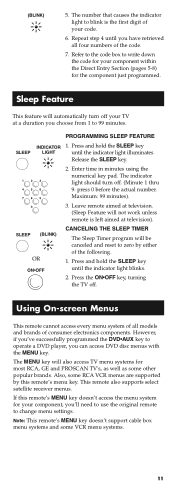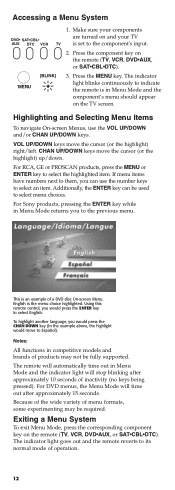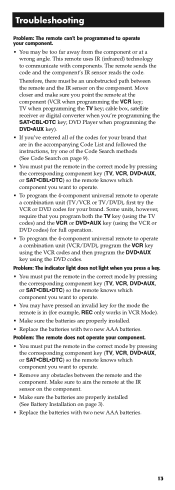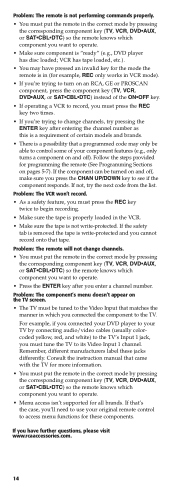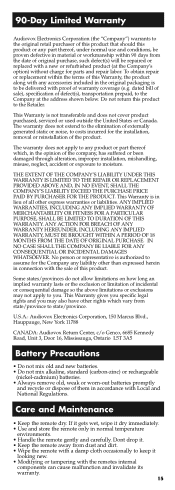RCA RCU404R Support Question
Find answers below for this question about RCA RCU404R.Need a RCA RCU404R manual? We have 3 online manuals for this item!
Question posted by pebs300 on February 2nd, 2014
How To Enter Three Digit Codes In Rcu404r Universal Remote
The person who posted this question about this RCA product did not include a detailed explanation. Please use the "Request More Information" button to the right if more details would help you to answer this question.
Current Answers
Related RCA RCU404R Manual Pages
RCA Knowledge Base Results
We have determined that the information below may contain an answer to this question. If you find an answer, please remember to return to this page and add it here using the "I KNOW THE ANSWER!" button above. It's that easy to earn points!-
Programming the OARK02R Kid's Remote
... OARK02R Kid's Remote Programming the RCA RCR612 Universal Remote Searching for Codes One-For-All URC6131 Universal Remote Control Programming and Using the Remote for that you wish to your satellite receiver or cable box brand in Programming mode, press and hold until the TV turns off , press key. While in the accompanying code list. Press the digits for the... -
RCA Accessories Repair Center and Warranty Info
...Universal Remote Control Repair Center and Warranty Info Advent Wireless Headphones Repair Centers and Warranty Info RCA Universal Remote Control...Answer FOR THE MOST EFFECTIVE SEARCH - Enter your product. For Canadian Customers: Audiovox ... Order Status value 25 default ~any~ Remote Controls or Programming Codes value 3 default ~any~ Repair or ... Video Accessories Cables Digital Flat Basic, Telco... -
Find Answers
...will t play? dvd player talk to customer service dish network remote programming universal remotes RCR860 unknown songs universal remote, codes RCR412B universal remote controll users manual no 255 Updated What do I do if there ... and Set Up of the RCA RTD217 5-Disc DVD/ Using the Front Panel and Remote Controls RCA RTD217 5-Disc DVD/ Basic Functions when playing Discs on the RCA RTD217 5-Disc...
Similar Questions
5-digit Codes For The Universal Remote Control Rca Rcr461 R5608 4815p
What is all of the 5-digit codes for the Universal Remote Control RCA RCR461 (R5608 4815P) to get it...
What is all of the 5-digit codes for the Universal Remote Control RCA RCR461 (R5608 4815P) to get it...
(Posted by stacykkng51094 5 years ago)
Codes To Universal Remote
can you please tell me the codes to this runiversal remote
can you please tell me the codes to this runiversal remote
(Posted by stephaniemolleda21 8 years ago)
Rca Rcu404r Universal Remote Control How To Use To Code Search
(Posted by lamsplint 9 years ago)
How To Program Rca Rcu404r Four-device Universal Remote Control
(Posted by shaylaaacs 10 years ago)
Rca Rcu404r Universal Remote Code For Sansonic Converter Box
(Posted by Youngswaun1 10 years ago)