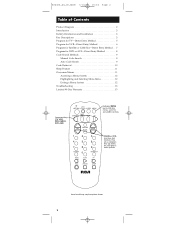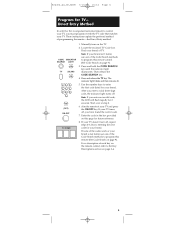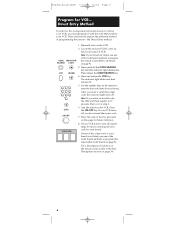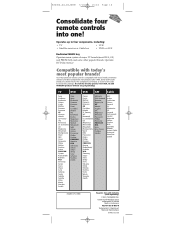RCA RCU404 Support Question
Find answers below for this question about RCA RCU404 - RCU 404 Universal Remote Control.Need a RCA RCU404 manual? We have 2 online manuals for this item!
Question posted by annarfo on June 4th, 2014
Code Search List For Rca Universal Remote Are See You 404 In
The person who posted this question about this RCA product did not include a detailed explanation. Please use the "Request More Information" button to the right if more details would help you to answer this question.
Current Answers
Related RCA RCU404 Manual Pages
RCA Knowledge Base Results
We have determined that the information below may contain an answer to this question. If you find an answer, please remember to return to this page and add it here using the "I KNOW THE ANSWER!" button above. It's that easy to earn points!-
Remote control programming codes
..., 016 Video Concepts For more information about using the Automatic code search method, go to search for detailed instructions on programming the remote control using the code lists provided with the remote control or the following code lists, to locate the brand of component, enter the code, and then test the code. ADC 25 ADO 26 Aiwa 000, 028... -
Find Answers
... automatic code search rcr451for manuals Remote RCR451 RCR311S- Using the Menu on my RCA Information about the RCA Reprogram or adjust Volume on the ASH400 Wireless Obstacle Detection System Reprioritizing a Transmitters programming for the Audiovox 5BCR05 Troubleshooting the RCA RCR312W 3 Component Remote Control Troubleshooting the RCA RCR4258N Universal Remote Control code list RCR860 remote... -
Error
... you want the remote control to save the code. When the component turns off , and the Auto Code Search Entry method is exited. Press and release the component button that component button is accidentally pressed after all the codes in the last block of your component do not work, different codes in the list can be tried until...
Similar Questions
5-digit Codes For The Universal Remote Control Rca Rcr461 R5608 4815p
What is all of the 5-digit codes for the Universal Remote Control RCA RCR461 (R5608 4815P) to get it...
What is all of the 5-digit codes for the Universal Remote Control RCA RCR461 (R5608 4815P) to get it...
(Posted by stacykkng51094 5 years ago)
What Is The Code For Rca Universal Remote Rcu404n For A Hitachi
(Posted by ktGLA 10 years ago)
How To Change Code Rca Rcu404n Universal Remote
(Posted by grsyo 10 years ago)
I Have A Universal Remote Rca/rcu404 And I Am Trying To Get The Code For A Magna
(Posted by roccodog 14 years ago)