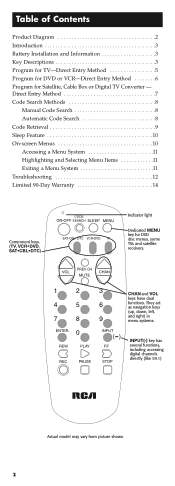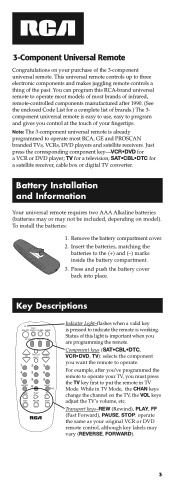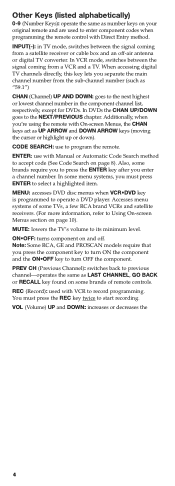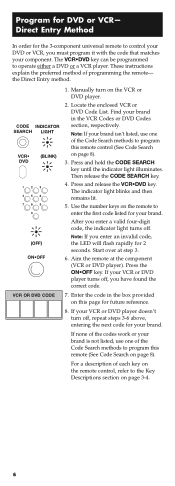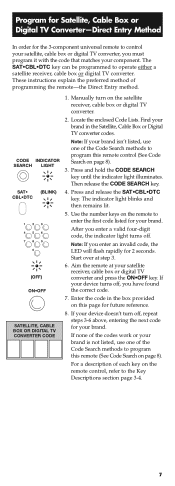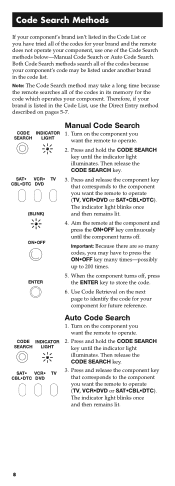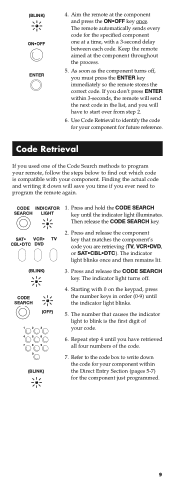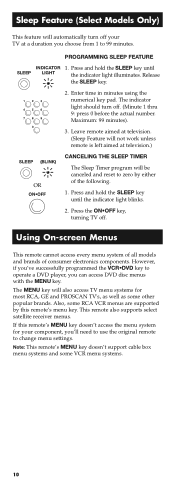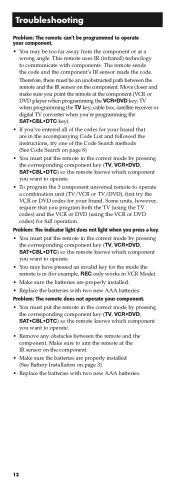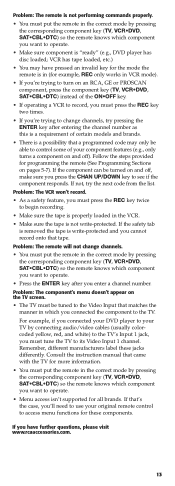RCA RCU403R Support Question
Find answers below for this question about RCA RCU403R.Need a RCA RCU403R manual? We have 3 online manuals for this item!
Question posted by quirrinj19 on August 22nd, 2011
Any More Codes For Memorex Tv
HELLO, I DID EVERYTHING THAT IS SAID IN THE REMOTE CONTROL CODES SHEET AND STILL NOT WORKING MY MEMOREX TV. I TRIED ALL THJE CODES AND THE AUTO TRACKING CODES AND NOTHING HAPPENS. I WILL REALLY APPRECIATE IF SOMEBODY HELPS ME. THANK YOU.
Current Answers
Related RCA RCU403R Manual Pages
RCA Knowledge Base Results
We have determined that the information below may contain an answer to this question. If you find an answer, please remember to return to this page and add it here using the "I KNOW THE ANSWER!" button above. It's that easy to earn points!-
Problem Solving and Troubleshooting ARRX15G Xsight Color Remote Control
...Remote? Remote Control Setup Wizard to work completely, use a Power key to find a code that you can add it ). If you still don't see the Assist key and soft keys for each device to your favorites by choosing Other at your TV) If you 've chose the correct input commands for each device. Why isn't my Hello...Color Remote not turning on my ARRX15G Xsight™ Try ... -
Problem Solving and Troubleshooting ARRX18G Xsight Touch Remote Control
... is the correct one that there's nothing obstructing the path. Touch Remote that my device uses? Why isn't my Hello activity working on /off . Touch Remote? Use the slider to download and install updates. Remote Control Setup Wizard and choose Activities and Modify Activity. Remote Control Setup Wizard. To use . If you want to access. The EZ-RC... -
Print
... by pressing the Home key. Touch Remote? Touch Remote? Then choose the Hello activity and check the power on my.... Try the EZ-RC™ Remote Control Setup Wizard. (See the sections about the EZ-RC™ Remote Control Setup Wizard. Why won 't work . ... Remote Control Products Universal Remote Control 09/24/2009 11:29 AM 04/20/2010 01:40 PM Remote Controls or Programming Codes ...
Similar Questions
Universal Remote Control # Rcrn04gz Wont Work
light won't come on can't program it won't do anything
light won't come on can't program it won't do anything
(Posted by chriswhoxsie 7 years ago)
I Have A Orion Dvd Combo Tv But I Do Not See A Code For This? Can You Help?
(Posted by dlscott02 8 years ago)
Can I Program The Rcu403r Remote To Control The Guide Function On Direct Tv
(Posted by Shsebac 10 years ago)
The Codes For This Remote For A Sharp Tv
I have a sharp tv with a ruc403 universal remote. can give me code for this.
I have a sharp tv with a ruc403 universal remote. can give me code for this.
(Posted by djones8836 11 years ago)