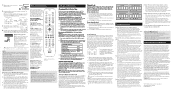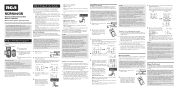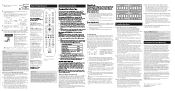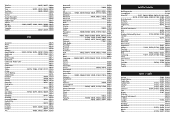RCA RCRN04GR Support Question
Find answers below for this question about RCA RCRN04GR.Need a RCA RCRN04GR manual? We have 3 online manuals for this item!
Question posted by codymyers92 on June 17th, 2011
Power Button
i bought the RCN04GR universal remote and programmed it with my tv and cable box, but it will not turn the power on and off. any suggestions?
Current Answers
Related RCA RCRN04GR Manual Pages
RCA Knowledge Base Results
We have determined that the information below may contain an answer to this question. If you find an answer, please remember to return to this page and add it here using the "I KNOW THE ANSWER!" button above. It's that easy to earn points!-
Basic functions of JMV12 Overhead System
... Press the DVD/AUX button on the remote. For more detailed Operating Instructions, please refer to your game system to Talk Button What are the controls and input details of my JMV12 Mobile DVD Player? Unit Front View: Unit Functions: Eject Button Stop Button Source Select Volume + Picture Select Button Volume - Basic Operation: POWER: Turn the unit on my... -
Quick Start Info for ADV10PS2 Overhead PS2 Player
... the center of the cover. Push the PlayStation2 release button to drop down . Close the disc cover by pressing the power button. Turn the system on your head (pay attention to R/L ...the vehicle radio: Using the remote control: Turn on the spindle. Press the Open button on the screen. If a blue screen is not used in the area you will turn off the Control Panel. Press Menu/Enter to ... -
Setup and Connection of the RCA Lyra X3030 Digital Media Recorder
... been installed.) Supported photo files must press and release the power button each time you can also stop your video content. An SD/MMC memory card can copy files to the right column. If you want to your Lyra Recorder. Hold the remote control (not the one that came with files that it . Placing...
Similar Questions
How Do I Program My Universal Remote To My Cable Box Suddenlink
(Posted by clrmilne 10 years ago)
How To Program Rca Universal Remote Rcr312wr To Cable Box
(Posted by anghpyar 10 years ago)
How To Program Rca Rcrn04gr 4-device Universal Remote Control
(Posted by nextcclabt 10 years ago)
How To Program An Rca Universal Remote Control Rcrn04gr
(Posted by sfetyvike 10 years ago)