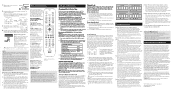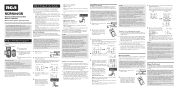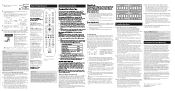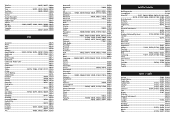RCA RCRN04GR Support Question
Find answers below for this question about RCA RCRN04GR.Need a RCA RCRN04GR manual? We have 3 online manuals for this item!
Question posted by hevivia on July 4th, 2014
Rca Rcrn04gr Code Search How To
Current Answers
Answer #1: Posted by waelsaidani1 on July 5th, 2014 10:40 PM
The Auto Code Search goes automatically through all the codes for the device you're trying to control. When you find the one that operates your device, you can stop the search and store that code.
TIPS: Each device key is associated with a type of device—the TV is preset to search for TVs, SAT•CBL•DTC for satellite receivers, cable boxes or digital TV converters, DVD•VCR for DVD players, and DVR•AUX for DVRs. To program a device key for a different type of device, see the Changing a Key’s Device Type section.
To exit without saving a new code at any point in the Auto Code Search, press the EXIT key.
- Manually turn on the device you want to control.
- Press and hold the device key you want to program. The POWER key illuminates. While you're holding down the device key, use your other hand to press and hold the remote’s POWER key at the same time. The POWER key turns off.
- Wait until the POWER key comes on and stays on. Then release both keys.
- Point the remote directly at the front panel of the device you want to control. Press PLAY on the remote and wait 5 seconds. The remote is testing a batch of 10 codes on your device.
Did your device turn off?
YES: Go to step 5.
NO: Press PLAY again. The remote tests the next batch of 10 codes. Keep pressing PLAY every 5 seconds until your device turns off. - When your device turns off, press the REVERSE key on the remote and wait at least 2 seconds. The remote tries the last of the previous ten codes.
Did your device turn on?
YES: Press the STOP key. You're done! You've programmed this device key.
NO: Press REVERSE again. The remote tests the next code in the batch. Keep pressing REVERSE every 2 seconds until your device turns back on. When it does, press STOP.
Note: If you accidentally press the REVERSE key after your device turns on, press the FORWARD key. Then, wait two seconds to see if your device turns off again.
NOTES
Throughout the programming of each key, be sure to keep the remote pointed at the IR sensor of the device you are currently programming the remote to control. Test the remote with the device to make sure the device key is programmed with the correct code for maximum functionality. If some features don't work, try
a different code. See the “Testing the Code for Maximum Functionality” section below for more information. During the Auto Code Search, the remote ignores keypresses that aren't part of the search. The search times out after two minutes (the POWER key blinks four times and turns off, and the last programmed code under that device key is retained). The POWER key blinks four times and turns off when the remote has gone through all the codes. The remote exits the Auto Code Search. If your device hasn't turned off yet, try a different search method.
Related RCA RCRN04GR Manual Pages
RCA Knowledge Base Results
We have determined that the information below may contain an answer to this question. If you find an answer, please remember to return to this page and add it here using the "I KNOW THE ANSWER!" button above. It's that easy to earn points!-
Find Answers
...1845 Code Search/Retrieval Methods for the RCA RCU404N Remote Control New Programming the RCA RCRN04GR Universal Remote Programming the RCA RCRN06GR Universal Remote Programming the RCA RCRN08GR Universal Remote Programming the RCA RCR4258N Remote Control Programming the RCA RCR4373N Remote Control Programming the RCA RCR412SIN Remote Control Programming the RCA RCR412SN Remote Control Programming... -
Programming the RCA RCRN04GR Universal Remote
... another code. Manual Code Search The Manual Code Search lets you can sometimes take a long time because the remote searches through all of device, see the Changing a Key's Device Type section. See the "Testing the Code for Maximum Functionality" section below for Programming the RCA RCRN04GR Universal Remote? There are programming the remote to control a variety of 10 codes on... -
Programming the RCA RCR4273N Remote Control
... done! The Manual Code Search method may have found another code. 10495 08/04/2010 01:27 PM 08/12/2010 10:26 AM Programming the RCA RCRN04GR Universal Remote Programming the RCA RCR4358N Remote Control Programming the RCA RCR4373N Remote Control Programming the RCA RCR612N Remote Control Programming the RCA RCR412SN Remote Control To exit without saving a new code at the ON•...
Similar Questions
which button is the code search button
I do not have the code for my rca remote control. rcrn04gr.