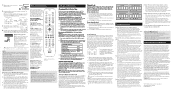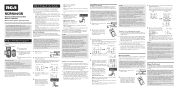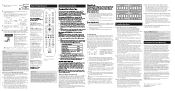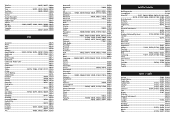RCA RCRN04GR Support Question
Find answers below for this question about RCA RCRN04GR.Need a RCA RCRN04GR manual? We have 3 online manuals for this item!
Question posted by jleinrgaree on September 24th, 2014
How Program My Remote Code Of Motorola Dch70 For Haier Tv
Current Answers
Answer #1: Posted by BusterDoogen on September 29th, 2014 12:20 PM
1. Turn on your TV.
2. On the remote control, press TVTV once. Then press and hold Setup until the TVTV key blinks twice, then release Setup.
3. Enter 9 - 9 - 1. The TVTV key will blink twice.
4. Press and release the digit 1. The TVTV key will blink twice.
Note: Substitute 1 with 0 if searching for a Cable code, 2 if searching for a DVD, VCR or PVR and 3 if searching for an Audio device
5. Press Power and aim the remote control at the TV and press CH + one or more times until the TV turns off.
NOTE: In the search mode, the remote control will send IR codes from its library to the selected device, starting with the most popular code first.
6. Press Setup once to lock in the code.The TVTV key will blink twice.
7. To search for the codes of another device, repeat steps 1 to 5, but substitute the AUX key for the device you are searching for.
Checkcking the Codes
If you have set up the remote control using the Searching For Your Code
procedure, you may need to find out which five-digit code is operating your equipment. Perform the following steps after setting up your devices to find out which five-digit code operates your equipment. For example, to find out which code is operating your TV:
1. Turn on your TV.
2. On the remote control, press TVTV once. Then press and hold Setup until the TVTV key blinks twice, then release Setup.
3. Enter 9 - 9 - 0. The TVTV key will blink twice.
4. To view the code for the first digit, press 1 once. Wait 3 seconds
and count the number of times the TV key blinks (e.g., 3 blinks =3) and write down the number in the left most TV Code box (at end of this section).
NOTE: If a code digit is “0”, the selected mode key will not blink.
5. Repeat step 4 four more times for the remaining digits. Use 2 for the second digit, 3 for the third digit, 4 for the fourth digit and 5 for the fifth digit. Finish writing down the code in the TV Code boxes (at end of this section).
6. To check another device code, repeat steps 1 to 5, but substitute the AUX key for the auxiliary device you are checking. Write down the codes in the appropriate
boxes.
I hope this is helpful to you!
Please respond to my effort to provide you with the best possible solution by using the "Acceptable Solution" and/or the "Helpful" buttons when the answer has proven to be helpful. Please feel free to submit further info for your question, if a solution was not provided. I appreciate the opportunity to serve you!
Related RCA RCRN04GR Manual Pages
RCA Knowledge Base Results
We have determined that the information below may contain an answer to this question. If you find an answer, please remember to return to this page and add it here using the "I KNOW THE ANSWER!" button above. It's that easy to earn points!-
RCA Universal remote codes - Remote Models RCR3273, RCR3373, RCR4257
...1110, 1122, 1125, 1205, 1207 Montgomery Ward Motorola 1002, 1125 MTC 1004, 1013, 1025, 1046...TV-DVD-Tuner Combo 1193 TV-VCR-Tuner Combo 1198 ADDITIONAL RCA REMOTE CONTROL REFERENCES RCA Online Remote Code Finder Click Here (a new window will open ) and enter your RCA Remote Control, click here (a new window will open ) to program RCA remote control for my component RCA Universal remote codes... -
Troubleshooting the RCA RCRP05BR Universal Remote
.... For power on, these products require programming TV codes on the remote control operating my Motorola DCT-2000 cable converter box? Enter 9 9 2. Why won't the remote control turn on RCA RCRP05BR Universal Remote Programming the RCA RCRN06GR Universal Remote Programming the RCA RCRN08GR Universal Remote Programming the RCA RCR612N Remote Control Press and release the device key to... -
Universal remote control codes for my VCR-DVR
... 2001 Motorola.......................................................................... 2001,...universal remote control codes for my TV-VCR-DVD Combo Remote control programming codes Programming the RCA RCR660 Universal Remote Control NaviLight6 For a four-component remote control (RCR4258, RCR4383, or RCR4373), program the DVR Codes ...
Similar Questions
RCA RCR312WRremote directions and programing codes for a Sigmac TV Please
i have an rcu704 silver remote and i downloaded tha manual from this site and none of the codes work...