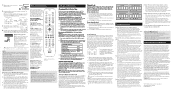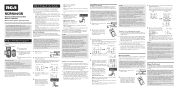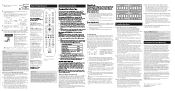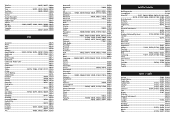RCA RCRN04GR Support Question
Find answers below for this question about RCA RCRN04GR.Need a RCA RCRN04GR manual? We have 3 online manuals for this item!
Question posted by dieddott on October 30th, 2013
Where Is The List Button On The Rca Rcrn04gr Remote?
The person who posted this question about this RCA product did not include a detailed explanation. Please use the "Request More Information" button to the right if more details would help you to answer this question.
Current Answers
Related RCA RCRN04GR Manual Pages
RCA Knowledge Base Results
We have determined that the information below may contain an answer to this question. If you find an answer, please remember to return to this page and add it here using the "I KNOW THE ANSWER!" button above. It's that easy to earn points!-
Operating Instructions for VOD10 Overhead System
...remote control until "DVD" is displayed on the screen. AV Out: The unit provides an AV output for my VOD10 Mobile DVD Player? Optional wireless Headphones can use an automated support system so we can play . Connect the A/V output from the list... DVD/AUX button on the remote. Can I operate my Audiovox VOD10 Drop Down LCD Monitor with its power button or remote control. You can... -
Operating Instructions for MMD850 Overhead System
... MP3 files). Turn the Remote Control face down slightly. Align the cover tabs with wireless headphones. How do I play the audio and video signals from the list, then press OK. Adjust... discs on with this unit to M2 mode, the headphones supplied with its power button or remote control. Turn the video source component on my MMD850 Mobile DVD Player? To repeat a... -
Operating Instructions for VOD102 Overhead System
.... This output will illuminate the controls. The list of playing most recordable DVD formats. Press the next button to move to the next song or press the previous button to move to AV1 input (optional... How do you get a DVD to retain minimal power so that goes with its power button or remote control. This player can use . To select the folders and tracks you selected. The screen ...
Similar Questions
How Do I Get The Input Button On My Rca Rcrn04gr Remote Control To Toggle
through my video sources
through my video sources
(Posted by phoenlau 10 years ago)
What Button Is Used As The List Button On The Rca Rcrn04gr Remote?
(Posted by bedisco 10 years ago)
Is This Remote Control Compatible With Hitachi Tv Model 61sdx01b?
Is this remote control compatible with Hitachi TV model # 61SDX01B?
Is this remote control compatible with Hitachi TV model # 61SDX01B?
(Posted by susanct 12 years ago)