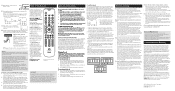RCA RCRN03BR Support Question
Find answers below for this question about RCA RCRN03BR.Need a RCA RCRN03BR manual? We have 1 online manual for this item!
Question posted by david76857 on November 8th, 2020
Ejecting A Disc On An Rca Rcrn03br
Which button ejects the DVD on an RCA RCRN03BR remote?
Current Answers
Answer #1: Posted by INIMITABLE on November 10th, 2020 4:30 AM
instruction here
http://tv.manualsonline.com/manuals/mfg/rca/rcrn03br.html?p=2
http://tv.manualsonline.com/manuals/mfg/rca/rcrn03br.html?p=2
I hope this is helpful? PLEASE "ACCEPT" and mark it "HELPFUL" to complement my little effort. Hope to bring you more detailed answers
-INIMITABLE
Related RCA RCRN03BR Manual Pages
RCA Knowledge Base Results
We have determined that the information below may contain an answer to this question. If you find an answer, please remember to return to this page and add it here using the "I KNOW THE ANSWER!" button above. It's that easy to earn points!-
Basic functions of JMV111 Overhead System
... View: Game Connection: Change the source by pressing the DVD/AUX Button on the left side of a title, chapter, or track A-B: Repeat a specific portion from your game system to select and set items, and exit the setup menu DVD/AUX: Source selection DVD, AV1, AV2 EJECT: Eject disc PICTURE: Brightness/Contrast/Tint/Color VOLUME(-): Reduce volume/Lower... -
Basic functions of JMV12 Overhead System
... Side View: Side Functions: DVD Disc Insertion Slot Back Panel View: Back Panel Functions: Headphone Jack Auxiliary Video Input Auxiliary Audio Left Input Auxiliary Audio Right Input Pause to Talk Button What are only available if the optional TV Tuner (P/N PODTVT2) is available on the unit and the remote control. ** The TV Option will... -
DVD/VCD Video Operation on the Jensen VM9311TS Multi Media Receiver
... the >/|| button on the joystick to eject the disc. Slow Motion Playback Press the V button (19) on screen. button (14) on the remote control or the /\ button (18) on the remote control (18). button on . or > Title/Chapter - For VCD mode, press the GOTO button to play unless the recording session is finalized and the DVD is already a disc in random order...
Similar Questions
How To Program The Rca Rcrn03br Remote Control To An Insignia Television
(Posted by Vadiego 10 years ago)
How To Program Rca Universal Remote Control Tv Dbs/cbl Vcr/dvd Rcu403a
(Posted by engcqui 10 years ago)
How To Record A Program Using A Rca Universal Remote Rcrn03br
(Posted by bisco 10 years ago)
How Do I Program A Universal Rca Remote Control For A Jvc Tv Dvd Combo
(Posted by sudhgurin 10 years ago)
Rca Rcrn03br Universal Remote Problem
I just bought this remote yesterday and have programmed both my TV and DVD player. How do I get my t...
I just bought this remote yesterday and have programmed both my TV and DVD player. How do I get my t...
(Posted by Avalanchecoach 12 years ago)