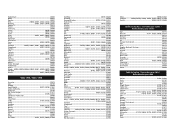RCA RCRBB04GR Support Question
Find answers below for this question about RCA RCRBB04GR.Need a RCA RCRBB04GR manual? We have 4 online manuals for this item!
Current Answers
Answer #1: Posted by TheWiz on October 22nd, 2015 6:08 AM
I recommend doing a Code Search. Instructions on how to do that can be found in the manual here.
Related RCA RCRBB04GR Manual Pages
RCA Knowledge Base Results
We have determined that the information below may contain an answer to this question. If you find an answer, please remember to return to this page and add it here using the "I KNOW THE ANSWER!" button above. It's that easy to earn points!-
RCA DVD player has no power
...will not start playing No power from DVD player Remote control for your product. RCA DVD player has no power What should I do if my RCA DVD player has no power, perform the following...; DRC233N, DRC8320N, RC5240P, DRC225N, DRC245N, RC5215P, RC5220P, DRC8320N NEED MORE HELP?- We use the automated support system 1. New to the Support Site : Click here... -
DVD player bookmark feature
... the following steps: During play, on the remote control, press and hold the BOOKMARK button. All bookmarks clear when the tray is opened or when the power is needed. Depending on the disc, the bookmark function may be available. To use the bookmark feature on my DVD player ? When you reach the scene you... -
RCA DVD Player bookmark feature
... were set. NOTE: You Must have either the DVD player remote control or a universal remote with the BOOKMARK button programmed for your DVD player to the desired bookmark icon. To turn off . 1495 Portable Video Products Portable DVD Player 02/13/2008 11:06 AM 08/23/2010 11:30 AM DVD player bookmark feature Basic Operation of the RCA RP5050...
Similar Questions
I Have Rcrbb04gr Universal Remote My Codes For 4 Devce 5 Or Even 3 Codes Are On
the list for digital stream converter none work please help what else is there to do
the list for digital stream converter none work please help what else is there to do
(Posted by ahays0121 6 years ago)
Rcrbb04gr Rca Universal Remote Tv/dvd Combo Issues
I bought an RCA universal remote for my RCA television, which has a built-in DVD player. I have trie...
I bought an RCA universal remote for my RCA television, which has a built-in DVD player. I have trie...
(Posted by lxmoldovans 8 years ago)
How Do You Program Rca Universal Remote For Blu Ray Samsung Dvd Player
(Posted by valerGheo 10 years ago)
How To Program A Samsung Dvd Player To A Rca Remote Rcrn04gr
(Posted by rusFirebr 10 years ago)
Remote Doesn't Control Samsung Dvd Player
Set up Samsung TV and Cablevision Box with no problem but the Samsung Dvd player won't budge. Tryed ...
Set up Samsung TV and Cablevision Box with no problem but the Samsung Dvd player won't budge. Tryed ...
(Posted by Dalerobin1 12 years ago)