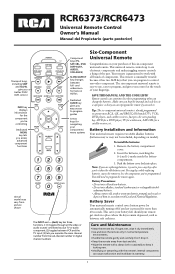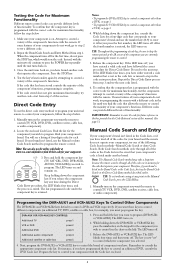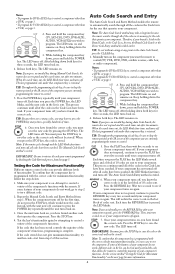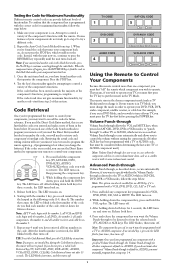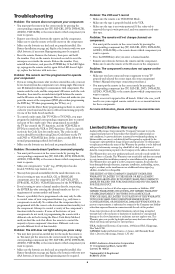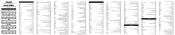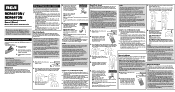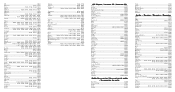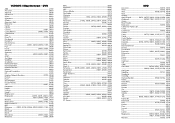RCA RCR6473 Support Question
Find answers below for this question about RCA RCR6473 - Universal Remote Control.Need a RCA RCR6473 manual? We have 4 online manuals for this item!
Question posted by ETHomie04 on May 11th, 2015
Quick Help
Why want my Rca rcr 6473r universal remote. Program my Lg blue-ray player
Current Answers
Answer #1: Posted by TheWiz on May 12th, 2015 6:56 AM
Try the instructions located here. It's possible the remote doesn't support Blu-Ray players though.
Related RCA RCR6473 Manual Pages
RCA Knowledge Base Results
We have determined that the information below may contain an answer to this question. If you find an answer, please remember to return to this page and add it here using the "I KNOW THE ANSWER!" button above. It's that easy to earn points!-
Programming the RCA RCR412SN Remote Control
... Remote Control Programming the RCA RCR4258N Remote Control Programming the RCA RCR4273N Remote Control Programming the RCA RCRN08GR Universal Remote Programming the RCA RCRN06GR Universal Remote Press and hold the device key you feedback at each key, keep holding down the device key and look at each key, be very quick and easy. When you are currently programming the remote... -
Programming the RCA RCRN04GR Universal Remote
...players, and DVR•AUX for the device you are so many times-possibly hundreds of the device you 're trying to control. Keep pressing POWER every 2 seconds until your device turns on . Throughout the programming...of device. The Direct Code Entry lets you want to control. The POWER key turns off . You've programmed this universal remote with the unit now off again. Brand ... -
Programming the RCA RCR311ST Universal Remote Control
... off . or Code List 11103 Universal Remote Control 08/19/2010 02:50 PM Programming the RCA RCR312W Remote Control Programming the RCA RCR311W Universal Remote Control Programming the RCA RCR311STN Universal Remote Control Programming the RCA RCR311SN Universal Remote Control Programming the RCA RCR311S Universal Remote Control The last programmed code under another code. If your component...
Similar Questions
How Do I Do The Code Search On Rca Remote For Sony Blue Ray Player
(Posted by antifrab 9 years ago)
Connecting The Remote To A Blu Ray Player
I am having trouble getting this remote to program to my blu ray player
I am having trouble getting this remote to program to my blu ray player
(Posted by Anonymous-138343 9 years ago)
How To Program A Rca Universal Remote To Philips Blu Ray Player
(Posted by pafran 10 years ago)
I Need To Program My Remote To My Sony Dvd Blu Ray Player
how do i program my rca remote to my blu ray dvd player
how do i program my rca remote to my blu ray dvd player
(Posted by ambhoff 11 years ago)
Tv Codes For Rca Romote Control Rcr6473
(Posted by mdallas4628 12 years ago)