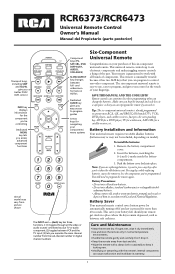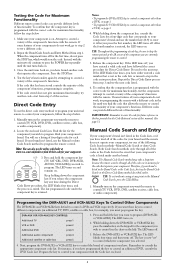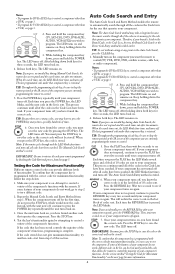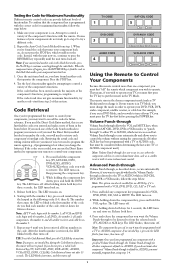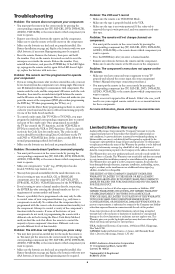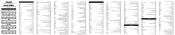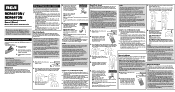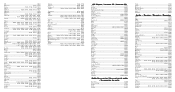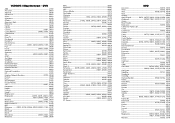RCA RCR6473 Support Question
Find answers below for this question about RCA RCR6473 - Universal Remote Control.Need a RCA RCR6473 manual? We have 4 online manuals for this item!
Question posted by l2rebel on September 3rd, 2013
5 Digit Code For Gpx Dvd Player
HELP! I need the 5 didget code for my remote for a GPX dvd player. must start with the number 3. can anyone help?
Current Answers
Related RCA RCR6473 Manual Pages
RCA Knowledge Base Results
We have determined that the information below may contain an answer to this question. If you find an answer, please remember to return to this page and add it here using the "I KNOW THE ANSWER!" button above. It's that easy to earn points!-
RCA Universal Remote RCR4383N
... components, or it requires 4-digit codes The difference in - User Manuals If you need an owners or user manual for your RCA Remote Control, (a new window will open ).and enter your remote is the N at the end of the RCA Model Number. RCA Universal Remote RCR4383N I have a purchased a RCR4383N Remote Control where can I find a manual... -
Programming the One-For-All URC6131 Universal Remote Control
... Player/VCR Combo and insert a DVD. 2. Use the Manufacturer's Codes (starting step 2. 2. otherwise skip this section: For DVD Player/VCR Combo control, see "Re-Assigning Device Keys"on page 17) to locate the type of device and brand name and then enter the first four digit code for the One-For-All URC10820N Universal Remote Control Programming the One-For-All URC3110 Universal Remote Control... -
Find Answers
... not recognizing my device MASTER REMOTE CONTROL rcr3273 programming instructions reprogramming directions 3 digit codes for tv location of serial number 162 Troubleshooting the Jensen UV10 Phase Linear In-Dash DVD New Troubleshooting the Jensen VM9312 with LCD Monitor MP3 /WMA Operation on the Jensen VM9312 Troubleshooting the Phase Linear UV8 In-Dash Player /CD Audio Operation on...
Similar Questions
5 Digit Code For Gpx Dvd Player For The Rca Rcr 6473 Universal Remote
i need the 5 digit code to program rca rcr universal remote to control gpx dvd player
i need the 5 digit code to program rca rcr universal remote to control gpx dvd player
(Posted by gmoney65 8 years ago)
How Can I Get Menu Commands On Jvc Dvd Player With Universal Remote
(Posted by qhmarkj 10 years ago)
What Is The Code For Jsl Dvd Player Model Js4110 On Rca Universal Remote Rcr647
Rca Universal Remote Rcr6473r code For Jsl Dvd Player Model Js4110
Rca Universal Remote Rcr6473r code For Jsl Dvd Player Model Js4110
(Posted by diazmando08 10 years ago)
Code List For Rcr313br Universal Remote
How do I find the code list for a Rcr 313BR universal remote?
How do I find the code list for a Rcr 313BR universal remote?
(Posted by bjb 10 years ago)
How To Program Universal Remote Code To Gpx Dvd Player
(Posted by chrdugme 10 years ago)