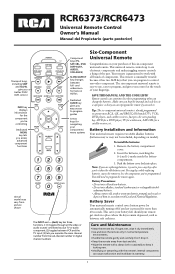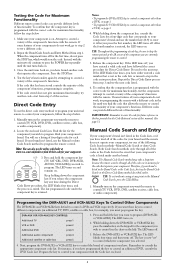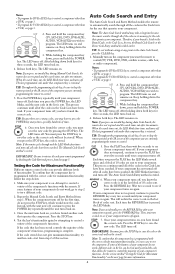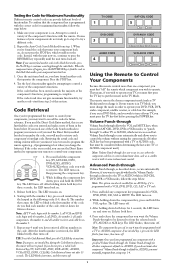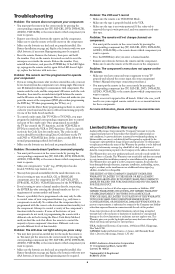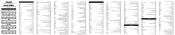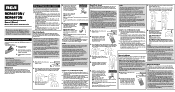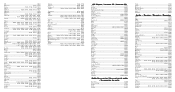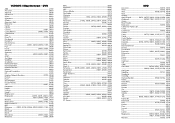RCA RCR6473 Support Question
Find answers below for this question about RCA RCR6473 - Universal Remote Control.Need a RCA RCR6473 manual? We have 4 online manuals for this item!
Question posted by Anonymous-82900 on November 7th, 2012
How Do I Install Rca Remote #rcrn03br To A Toshiba Tv Phillips Dvd.
The person who posted this question about this RCA product did not include a detailed explanation. Please use the "Request More Information" button to the right if more details would help you to answer this question.
Current Answers
Related RCA RCR6473 Manual Pages
RCA Knowledge Base Results
We have determined that the information below may contain an answer to this question. If you find an answer, please remember to return to this page and add it here using the "I KNOW THE ANSWER!" button above. It's that easy to earn points!-
RCA Universal remote codes for my TV-VCR-DVD Combo
... with Learning Programming RCA RCRP05BR Universal Remote Programming the One-For-All URC3220 Universal Remote Control DVD-VCR Combo TV CODES VCR CODES Broksonic 1147 2072 GE 1197 2094 Magnasonic 1164 2073 Magnavox Optimus Philips 1180 2068 Samsung 1194 2085 Sharp 1195 2092 Sony 1093 2100 Sylvania 1199 2079 Symphonic Toshiba 1196 2093 DVD CODES 1143 3421 Diamond Vision... -
Universal remote control codes for my VCR-DVR
...I find universal remote control codes for my TV-VCR-DVD Combo Remote control programming codes Programming the RCA RCR660 Universal Remote Control NaviLight6 Howell... 2007, 2015, 2016, 2043 Thomas...................................................................................... 2005 Toshiba................. 2011, 2029, 2030, 2033, 2093,... -
Second set of straps with the D1708ES
... and a carry/mounting bag with straps for the DVD Player, included with the D1708ES in a Bag 03/07/2007 05:42 PM 08/11/2010 03:27 PM Install Audiovox D1210 LCD TV w/ DVD Player D1708ES car adapter Installing and Powering up the Audiovox D1888PK 8-inch DVD Player Unit this bag is for the D1708ES. Replacement...
Similar Questions
Program Rcu704msp2n Remote For Toshiba Tv
program rcu704msp2n remote for toshiba tv
program rcu704msp2n remote for toshiba tv
(Posted by deborahhereford92 9 years ago)
Video On How To Install Rcrn03br Universal Remote To A Tv
(Posted by calboalax 10 years ago)
Where To Find The Rca Codes For Universal Remote Rcr312wr For Tv And Dvd Combo
(Posted by BLsh 10 years ago)
How To Program A Rca Rcr6473r Universal Remote To Symphonic Tv
(Posted by antesre 10 years ago)
Tv Codes For Rca Romote Control Rcr6473
(Posted by mdallas4628 12 years ago)