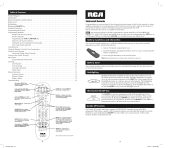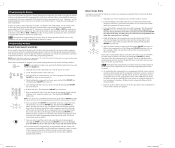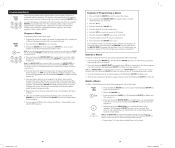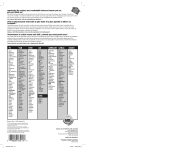RCA RCR615 Support Question
Find answers below for this question about RCA RCR615.Need a RCA RCR615 manual? We have 1 online manual for this item!
Question posted by dubbmki on January 13th, 2014
How Do I Program Rca Remote Rcr615dam1
The person who posted this question about this RCA product did not include a detailed explanation. Please use the "Request More Information" button to the right if more details would help you to answer this question.
Current Answers
Related RCA RCR615 Manual Pages
RCA Knowledge Base Results
We have determined that the information below may contain an answer to this question. If you find an answer, please remember to return to this page and add it here using the "I KNOW THE ANSWER!" button above. It's that easy to earn points!-
Find Answers
... 31 32 33 34 35 36 37 38 39 40 41 42 43 44 45 46 47 instructions to program remote control power injector rca universal remote/code error messages file systems corrupted home theater universal remote, codes rcr412 Did You Mean : These words are very common and not included: These words were not found... -
Find Answers
...GUIDE PLUS PS36700 programming remote control RCA R301E1 profiling requires 20mb program 2 way remote replacement battery for D2017 rca205-2 rca461 934 New Program ming the RCA RCR312W Remote Control ming the RCA RCR311W Universal Remote Control ming the RCA RCR311ST Universal Remote Control ming the RCA RCR311SN Universal Remote Control ming the RCA RCR311STN Universal Remote Control ming the RCA... -
Find Answers
... about my Jensen CEC34 34ft. Rear View LCD Monitor cable? Rear View LCD Monitor cable? 9 inch lcd dealer locator USB Cable usb recognized remote code list vm9312 manual programming remote control 116 Information Jensen VR209B 2.0 DIN AM/FM/CD Stereo Information Jensen 1011668 10ft. Where do I find Information about my Jensen CEC15 15ft. Where...
Similar Questions
How To Program Rca Rcr 615 Dcm1 Universal Remote Codes For Vizio Tv
(Posted by lelJac 10 years ago)
What Buttons Do You Push Before Putting Numbers In To Program Remote
what buttons do you push before putting numbers in putting numbers in to program remote
what buttons do you push before putting numbers in putting numbers in to program remote
(Posted by fredasmith330 11 years ago)